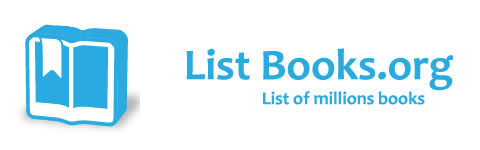Category Books
- Fiction Books & Literature
- Graphic Novels
- Horror
- Mystery & Crime
- Poetry
- Romance Books
- Science Fiction & Fantasy
- Thrillers
- Westerns
- Ages 0-2
- Ages 3-5
- Ages 6-8
- Ages 9-12
- Teens
- Children's Books
- African Americans
- Antiques & Collectibles
- Art, Architecture & Photography
- Bibles & Bible Studies
- Biography
- Business Books
- Christianity
- Computer Books & Technology Books
- Cookbooks, Food & Wine
- Crafts & Hobbies Books
- Education & Teaching
- Engineering
- Entertainment
- Foreign Languages
- Game Books
- Gay & Lesbian
- Health Books, Diet & Fitness Books
- History
- Home & Garden
- Humor Books
- Judaism & Judaica
- Law
- Medical Books
- New Age & Spirituality
- Nonfiction
- Parenting & Family
- Pets
- Philosophy
- Political Books & Current Events Books
- Psychology & Psychotherapy
- Reference
- Religion Books
- Science & Nature
- Self Improvement
- Sex & Relationships
- Social Sciences
- Sports & Adventure
- Study Guides & Test Prep
- Travel
- True Crime
- Weddings
- Women's Studies
Mac Security Bible »
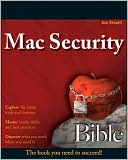
Authors: Joe Kissell
ISBN-13: 9780470474198, ISBN-10: 047047419X
Format: Paperback
Publisher: Wiley, John & Sons, Incorporated
Date Published: January 2010
Edition: (Non-applicable)
Author Biography: Joe Kissell
Joe Kissell was named one of MacTech's 25 most influential people in the Mac community for 2007. He's a senior contributor to Macworld and the senior editor of TidBITS, a website and weekly email newsletter about Macintosh and the Internet. Joe has worked in the Mac software industry since the early 1990s, including positions managing software development for Nisus Software and the Kensington Technology Group. He's the author of numerous books on Mac software.
Book Synopsis
How safe is your Mac?
Are Macs safer than PCs? Despite their bulletproof reputation, Macs are vulnerable to malware, network snooping, password cracking and, of course, physical theft (with all your data) — just like PCs. The good news is that there's a lot you can do, and this plain-English guide tells you what and how. Discover seven things you should do right now, understand the trade-offs between risk and convenience, set up your solutions, and keep your Mac safe with this practical book.
- Discover what security is built into Mac OS X and how to configure it
- Explore physical security, hardware barriers, software settings, and third-party solutions
- Communicate safely using IM, VoIP, e-mail, and the web
- Learn how to secure one or multiple Macs in wired or wireless networks
- Perform network and vulnerability scanning and use forensic tools
- Run Windows applications safely and securely on a Mac
- Secure Mac OS X Server with Kerberos, SSL, and VPNs
Table of Contents
Acknowledgments.
Introduction.
Part I: Mac Security Basics.
Chapter 1: Mac Security Overview.
Chapter 2: Securing Your Mac against Theft.
Chapter 3: Working with User Accounts.
Chapter 4: Configuring Basic Security Settings.
Chapter 5: The Mac OS X Keychain.
Chapter 6: Working with Passwords.
Chapter 7: Securely Sharing System Resources.
Chapter 8: Backing Up Your Mac.
Part II: Protecting Your Privacy.
Chapter 9: Securing Email, Chat, and Voice over IP.
Chapter 10: Browsing the Web Securely.
Chapter 11: Securely Accessing Other Computers.
Chapter 12: Using Virtual Private Networks.
Chapter 13: Encrypting and Securely Deleting Files.
Part III: Network Security Fundamentals.
Chapter 14: Guarding against Malware.
Chapter 15: Securing Your Wired Network.
Chapter 16: Securing Your Wireless Network.
Chapter 17: Using Firewalls.
Chapter 18: Web Server Security.
Chapter 19: Using Logs.
Part IV: Advanced Security Measures.
Chapter 20: Network Scanning.
Chapter 21: Vulnerability Scanning and Testing.
Chapter 22: Network Monitoring.
Chapter 23: Monitoring File Integrity.
Chapter 24: Forensics: Discovering What Went Wrong.
Part V: Securing Mac OS X Server.
Chapter 25: Mac OS X Server Security Overview.
Chapter 26: Using Directory Services.
Chapter 27: Working with SSL Certificates.
Chapter 28: Securing Email Services.
Chapter 29: Securing File Sharing.
Chapter 30: Securing the Web Server.
Chapter 31: Securing Other Network Services.
Glossary.
Appendix: Where to Find More Information.
Index.
Subjects