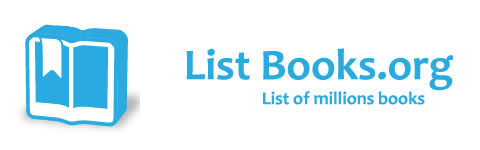Category Books
- Fiction Books & Literature
- Graphic Novels
- Horror
- Mystery & Crime
- Poetry
- Romance Books
- Science Fiction & Fantasy
- Thrillers
- Westerns
- Ages 0-2
- Ages 3-5
- Ages 6-8
- Ages 9-12
- Teens
- Children's Books
- African Americans
- Antiques & Collectibles
- Art, Architecture & Photography
- Bibles & Bible Studies
- Biography
- Business Books
- Christianity
- Computer Books & Technology Books
- Cookbooks, Food & Wine
- Crafts & Hobbies Books
- Education & Teaching
- Engineering
- Entertainment
- Foreign Languages
- Game Books
- Gay & Lesbian
- Health Books, Diet & Fitness Books
- History
- Home & Garden
- Humor Books
- Judaism & Judaica
- Law
- Medical Books
- New Age & Spirituality
- Nonfiction
- Parenting & Family
- Pets
- Philosophy
- Political Books & Current Events Books
- Psychology & Psychotherapy
- Reference
- Religion Books
- Science & Nature
- Self Improvement
- Sex & Relationships
- Social Sciences
- Sports & Adventure
- Study Guides & Test Prep
- Travel
- True Crime
- Weddings
- Women's Studies
Mac OS X Snow Leopard Server For Dummies » (Original)

Authors: John Rizzo
ISBN-13: 9780470450369, ISBN-10: 0470450363
Format: Paperback
Publisher: Wiley, John & Sons, Incorporated
Date Published: November 2009
Edition: Original
Author Biography: John Rizzo
John Rizzo is an expert on Macintosh and cross-platform topics and a frequent speaker and panelist at MacWorld. He created www.MacWindows.com, which addresses Mac and Windows integration issues, and his blog gets 250,000 visits per month.
Book Synopsis
Making Everything Easier!
Mac OS® X Snow Leopard Server for Dummies
Learn to:
- Set up and configure a Mac network with Snow Leopard Server
- Administer, secure, and troubleshoot the network
- Incorporate a Mac subnet into a Windows Active Directory® domain
- Take advantage of Unix® power and security
John Rizzo
Want to set up and administer a network even if you don't have an IT department? Read on!
Like everything Mac, Snow Leopard Server was designed to be easy to set up and use. Still, there are so many options and features that this book will save you heaps of time and effort. It walks you through installation, set-up on a virtual machine, directory services, managing clients, security, and everything necessary to keep your users happy.
- Choose your hardware — get all the details on the best hardware for your specific needs
- It does Windows too — manage Active Directory and Open Directory for a network with both Windows® and Mac® clients
- Maintain control — create and maintain your User Directory and authenticate clients
- Files, printers, and stuff — set up user categories and permissions, handle file sharing protocols, and configure client machines
- Let's get together — help users collaborate with shared contacts and calendars, Podcast Producer, and iChat® instant messaging
- The Web world — configure Web services, set up Wiki Server, and enable blogging
- Out of the office — create mobile accounts for notebook users and configure VPN access
- Safety first — manage security with firewalls, encryption, and proxies
Open the book and find:
- Various options for installation
- The pros and cons of Dual Boot
- How to set up and run an e-mail server
- Tips on getting Macs and Windows to share files
- How group accounts can simplify management
- The advantages of different permission types
- How to manage Podcast Producer
- Special stuff in Snow Leopard Server
Table of Contents
Introduction.
Part I: Getting Snow Leopard Server Up and Running.
Chapter 1: Snow Leopard Server: An Overview.
Chapter 2: Choosing Server Hardware.
Chapter 3: Installation and Setup.
Chapter 4: Running Servers in Virtual Machines.
Part II: Creating and Maintaining User Accounts and Directories.
Chapter 5: Controlling Access with Directories.
Chapter 6: Setting Up Open Directory.
Chapter 7: Integrating Open Directory with Active Directory.
Part III: Serving Up Files and Printers.
Chapter 8: Controlling Access to Files and Folders.
Chapter 9: Setting Up File Sharing.
Chapter 10: Sharing Printers Over a Network.
Part IV: Facilitating User Collaboration.
Chapter 11: Sharing Contacts with Address Book Server.
Chapter 12: Sharing Calendars with iCal Server.
Chapter 13: Hosting Web Sites and Wikis.
Chapter 14: Running an E-Mail Server.
Chapter 15: More Collaboration: iChat and Podcast Producer.
Part V: Managing Clients.
Chapter 16: Managing Client Accounts.
Chapter 17: Creating Mobile Accounts for Notebooks.
Chapter 18: Keeping Your Server Secure.
Part VI: The Part of Tens.
Chapter 19: Ten Things You Can Add to Snow Leopard Server.
Chapter 20: Ten Cool Things That Didn’t Make It into the Book.
Index.
Subjects
 Macintosh & Apple
Macintosh & Apple  Networking & the Internet - Mac Users
Networking & the Internet - Mac UsersComputer Books & Technology Books
 Macintosh & Apple
Macintosh & Apple  Operating Systems - Mac Users
Operating Systems - Mac UsersComputer Books & Technology Books
 Networking
Networking  Operating Systems - Computer Networks
Operating Systems - Computer NetworksComputer Books & Technology Books
 Operating Systems
Operating Systems  Macintosh Operating Systems
Macintosh Operating Systems