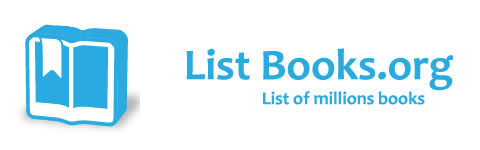Category Books
- Fiction Books & Literature
- Graphic Novels
- Horror
- Mystery & Crime
- Poetry
- Romance Books
- Science Fiction & Fantasy
- Thrillers
- Westerns
- Ages 0-2
- Ages 3-5
- Ages 6-8
- Ages 9-12
- Teens
- Children's Books
- African Americans
- Antiques & Collectibles
- Art, Architecture & Photography
- Bibles & Bible Studies
- Biography
- Business Books
- Christianity
- Computer Books & Technology Books
- Cookbooks, Food & Wine
- Crafts & Hobbies Books
- Education & Teaching
- Engineering
- Entertainment
- Foreign Languages
- Game Books
- Gay & Lesbian
- Health Books, Diet & Fitness Books
- History
- Home & Garden
- Humor Books
- Judaism & Judaica
- Law
- Medical Books
- New Age & Spirituality
- Nonfiction
- Parenting & Family
- Pets
- Philosophy
- Political Books & Current Events Books
- Psychology & Psychotherapy
- Reference
- Religion Books
- Science & Nature
- Self Improvement
- Sex & Relationships
- Social Sciences
- Sports & Adventure
- Study Guides & Test Prep
- Travel
- True Crime
- Weddings
- Women's Studies
Windows XP Home Edition: The Missing Manual »

Authors: David Pogue (Manufactured by), David Reynolds, Tonya Engst
ISBN-13: 9780596008970, ISBN-10: 059600897X
Format: Paperback
Publisher: O'Reilly Media, Incorporated
Date Published: December 2004
Edition: (Non-applicable)
Author Biography: David Pogue
David Pogue, Yale '85, is the weekly personal-technology columnist for the New York Times and an Emmy award-winning tech correspondent for CBS News. His funny tech videos appear weekly on CNBC. And with 3 million books in print, he is also one of the world's bestselling how- to authors. In 1999, he launched his own series of amusing, practical, and user-friendly computer books called Missing Manuals, which now includes 100 titles.
Book Synopsis
This complete reference covers the entire Windows XP Home operating system inan easy-to-read, all-in-one handbook.
Library Journal
As the installed base of Microsoft's newest operating system, XP, grows, guides to its use will continue to proliferate (see also Computer Media, LJ 3/1/02). Upgraders with little previous experience will be drawn to 10 Minute Guide, which highlights changes from earlier versions and explains common tasks step by step. Small and leaving no room for background or troubleshooting assistance, this should be purchased in conjunction with more comprehensive guides, such as The Missing Manual. It provides enough background to allow new home users and upgraders to get up and running, while leaving them feeling as if they have a handle on why and how things work. Ample screen shots and sidebars further this process; recommended for all libraries. Headaches, for beginning to intermediate users, focuses on troubleshooting common XP problems and annoyances, like a too-rapid cursor blink rate. Nutshell is a reference for advanced users of home and professional editions, with an alphabetical format that allows quick lookup of functions and features within larger sections (e.g., networking, the registry, etc.). Each is useful and appropriate for larger libraries.'
Table of Contents
| Introduction | 1 | |
| Pt. 1 | The Windows XP Desktop | |
| Ch. 1 | A Welcome to Windows XP | 7 |
| Ch. 2 | The Desktop and Start Menu | 21 |
| Ch. 3 | Windows, Folders, and the Taskbar | 67 |
| Ch. 4 | Organizing Your Stuff | 103 |
| Ch. 5 | Getting Help | 137 |
| Pt. 2 | The Components of Windows XP | |
| Ch. 6 | Programs and Documents | 153 |
| Ch. 7 | The Freebie Software | 185 |
| Ch. 8 | Pictures, Movies, and Sounds | 205 |
| Ch. 9 | The Control Panel | 243 |
| Pt. 3 | Windows Online | |
| Ch. 10 | Hooking Up to the Internet | 291 |
| Ch. 11 | Web, Chat, and Videoconferencing | 311 |
| Ch. 12 | Outlook Express 6 | 347 |
| Pt. 4 | Plugging in to Windows XP | |
| Ch. 13 | Printing, Fonts, and Faxing | 375 |
| Ch. 14 | Hardware | 403 |
| Ch. 15 | Maintenance, Backups, and Troubleshooting | 421 |
| Ch. 16 | Maintenance, Backups, and Troubleshooting | 438 |
| Pt. 5 | Building a Network | |
| Ch. 17 | Accounts, Security, and Logging On | 457 |
| Ch. 18 | Setting Up a Network | 481 |
| Ch. 19 | Using Your Network | 495 |
| Pt. 6 | Appendixes | |
| App. A | Installing Windows XP Home Edition | 525 |
| App. B | Windows XP, Menu by Menu | 543 |
Subjects