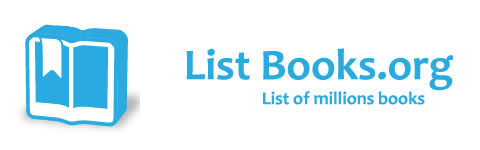Category Books
- Fiction Books & Literature
- Graphic Novels
- Horror
- Mystery & Crime
- Poetry
- Romance Books
- Science Fiction & Fantasy
- Thrillers
- Westerns
- Ages 0-2
- Ages 3-5
- Ages 6-8
- Ages 9-12
- Teens
- Children's Books
- African Americans
- Antiques & Collectibles
- Art, Architecture & Photography
- Bibles & Bible Studies
- Biography
- Business Books
- Christianity
- Computer Books & Technology Books
- Cookbooks, Food & Wine
- Crafts & Hobbies Books
- Education & Teaching
- Engineering
- Entertainment
- Foreign Languages
- Game Books
- Gay & Lesbian
- Health Books, Diet & Fitness Books
- History
- Home & Garden
- Humor Books
- Judaism & Judaica
- Law
- Medical Books
- New Age & Spirituality
- Nonfiction
- Parenting & Family
- Pets
- Philosophy
- Political Books & Current Events Books
- Psychology & Psychotherapy
- Reference
- Religion Books
- Science & Nature
- Self Improvement
- Sex & Relationships
- Social Sciences
- Sports & Adventure
- Study Guides & Test Prep
- Travel
- True Crime
- Weddings
- Women's Studies
Troubleshooting Your PC for Dummies »

Authors: Dan Gookin
ISBN-13: 9780470230770, ISBN-10: 0470230770
Format: Paperback
Publisher: Wiley, John & Sons, Incorporated
Date Published: March 2008
Edition: (Non-applicable)
Author Biography: Dan Gookin
Dan Gookin has been writing about technology for way, way too long. He has contributed articles to numerous high-tech magazines and written over 110 books on personal computers, many of them accurate.
Dan combines his love of writing with his gizmo fascination to create books that are informative, entertaining, and not boring. Having sold more than 14 million titles translated into over 30 languages, Dan can attest that his method of crafting computer tomes seems to work.
Perhaps his most famous title is the original DOS For Dummies, published in 1991. It became the world’s fastest-selling computer book, at one time moving more copies per week than the New York Times #1 bestseller (though, as a reference, it could not be listed on the NYT bestseller list). That book spawned the entire line of For Dummies books, which remains a publishing phenomenon to this day.
Dan’s most popular titles include Word 2007 For Dummies, Laptops For Dummies, and PCs For Dummies (all published by Wiley). He also maintains the vast and helpful Web page www.wambooli.com.
Dan holds a degree in communications/visual arts from the University of California, San Diego. Presently, he lives in the Pacific Northwest, where he enjoys spending time with his sons in the gentle woods of Idaho.
Book Synopsis
Troubleshooting your PC isn’t as hard as you think. In fact, with a little help from Troubleshooting Your PC for Dummies, 3rd Edition, you can save yourself lots of time, money, and headaches by diagnosing and fixing those snags, glitches, and predicaments that would otherwise drive you crazy. Bringing a touch of humor and a strong dose of sanity into play PC expert Dan Gookin makes it easy!
This fully updated edition features new and expanded coverage of laptop woes as well as Internet and e-mail issues, broadband connections, spam blocking, and security concerns. You’ll find answers to all of your questions about getting out of PC pickles, recognizing when you’re headed for trouble, keeping Vista on the straight and narrow, creating a safe and secure PC environment, and even preventing problems down the road. Discover how to:
- Remove documents from the file menu
- Recognize warning signs of hard drive failure
- Stop a program that’s misbehaving
- Reclaim missing Internet passwords
- Distinguish hardware problems from software problems
- Mediate conflicts between Windows and your applications
- Solve startup problems
- Diagnose email calamities
- Troubleshoot Internet connection malfunctions
- Understand puzzling error messages
Complete with lists of essential rules of tech support and things you should never or always do, Troubleshooting PCs For Dummies, 3rd Edition, gives you the tips, tricks, and solid knowledge you need to keep your PC healthy and strong for years to come.
Table of Contents
| Introduction | 1 | |
| Pt. 1 | What the @#$%&*!? | 7 |
| Ch. 1 | It's Not Your Fault! Well, It Might Be Your Fault (How to Tell Whether It's Your Fault) | 9 |
| Ch. 2 | Stuff to Try First | 17 |
| Ch. 3 | Telling a Hardware Problem from a Software Problem | 27 |
| Ch. 4 | The "R" Chapter (Reinstall, Restore, Recycle, Recovery) | 37 |
| Ch. 5 | Your Last Resort: Tech Support | 51 |
| Pt. II | Troubleshooting Minor Irks and Quirks | 65 |
| Ch. 6 | "This Just Bugs Me!" | 67 |
| Ch. 7 | "Gosh! This Is Embarrassing!" | 87 |
| Ch. 8 | Start-Up Problems | 101 |
| Ch. 9 | Finding Lost Files and Things | 121 |
| Ch. 10 | Sounds Like Trouble | 135 |
| Ch. 11 | The Mystery of System Resources (And Memory Leaks) | 147 |
| Ch. 12 | The Slow PC | 157 |
| Ch. 13 | Keyboard, Mouse, and Monitor Dilemmas | 163 |
| Ch. 14 | Printer Problems | 173 |
| Ch. 15 | Dealing with Disk Disaster | 189 |
| Ch. 16 | Internet Connection Mayhem | 201 |
| Ch. 17 | Web Weirdness with Internet Explorer | 219 |
| Ch. 18 | E-Mail Calamities with Outlook Express | 233 |
| Ch. 19 | General Windows Disruption (Or, "Is This PC Possessed?") | 247 |
| Ch. 20 | Shutdown Constipation | 265 |
| Pt. III | Preventive Maintenance | 275 |
| Ch. 21 | Maintaining Your Disk Drives | 277 |
| Ch. 22 | The Benefits of Backup | 287 |
| Pt. IV | The Part of Tens | 295 |
| Ch. 23 | The Ten Rules of Tech Support | 297 |
| Ch. 24 | Ten Dumb Error Messages | 301 |
| Ch. 25 | Ten Things You Should Never or Always Do | 307 |
| App. A: Useful Tools | 311 | |
| App. B: Working in Safe Mode | 319 | |
| App. C | Creating and Using an Emergency Boot Disk | 323 |
| App. D: Some Q & A | 329 | |
| Index | 339 |
Subjects
 Hardware
Hardware  Personal Computers
Personal ComputersComputer Books & Technology Books
 Hardware
Hardware  Upgrades & Repair - Computer Hardware
Upgrades & Repair - Computer HardwareComputer Books & Technology Books
 Operating Systems
Operating Systems  Operating Systems - General & Miscellaneous
Operating Systems - General & MiscellaneousEngineering
 Computer Technology
Computer Technology  General & Miscellaneous PCs
General & Miscellaneous PCsEngineering
 Computer Technology
Computer Technology  Upgrades & Repair - Computer Hardware
Upgrades & Repair - Computer Hardware