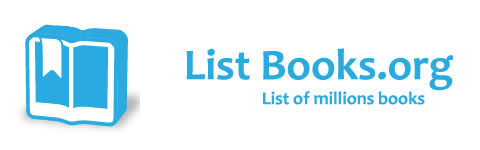Category Books
- Fiction Books & Literature
- Graphic Novels
- Horror
- Mystery & Crime
- Poetry
- Romance Books
- Science Fiction & Fantasy
- Thrillers
- Westerns
- Ages 0-2
- Ages 3-5
- Ages 6-8
- Ages 9-12
- Teens
- Children's Books
- African Americans
- Antiques & Collectibles
- Art, Architecture & Photography
- Bibles & Bible Studies
- Biography
- Business Books
- Christianity
- Computer Books & Technology Books
- Cookbooks, Food & Wine
- Crafts & Hobbies Books
- Education & Teaching
- Engineering
- Entertainment
- Foreign Languages
- Game Books
- Gay & Lesbian
- Health Books, Diet & Fitness Books
- History
- Home & Garden
- Humor Books
- Judaism & Judaica
- Law
- Medical Books
- New Age & Spirituality
- Nonfiction
- Parenting & Family
- Pets
- Philosophy
- Political Books & Current Events Books
- Psychology & Psychotherapy
- Reference
- Religion Books
- Science & Nature
- Self Improvement
- Sex & Relationships
- Social Sciences
- Sports & Adventure
- Study Guides & Test Prep
- Travel
- True Crime
- Weddings
- Women's Studies
QuickBooks 2010 Solutions Guide for Business Owners and Accountants »

Authors: Laura Madeira
ISBN-13: 9780789743220, ISBN-10: 0789743221
Format: Paperback
Publisher: Que
Date Published: January 2010
Edition: (Non-applicable)
Author Biography: Laura Madeira
Laura Madeira is the owner of ACS, Inc., a software sales and consulting firm located in the greater Dallas, Texas area. Her affiliations with Intuit include being an Intuit Solution Provider, a select Member of the Intuit Trainer/Writer Network, Advanced QuickBooks Certified, Enterprise and Point of Sale Certified, and member of the Intuit Solution Provider Advisory Council.
Laura is also the author of the QuickBooks 2008 and 2009 Solutions Guide, QuickBooks Essentials: For All QuickBooks Users, 9+ hours of self-paced video instruction, and coauthor of QuickBooks 2009 and 2010 on Demand, all offered by Que Publishing.
For more than 22 years Laura has worked with companies of all sizes and from many varied industries. Her focus has been to help small to mid-sized growing businesses become more successful by automating their internal accounting processes and reporting functions.
Additionally, Laura is a guest speaker for Intuit, providing training to thousands of consultants and accountants nationwide. She is also a respected author for Intuit who writes technical training materials presentations and documents her research and review of competing software solutions. Her QuickBooks at Year-End document is one of the most sought-after publications that Intuit offers its ProAdvisor consultants.
Laura has served on two Intuit Customer Advisory Councils and has been a consultant representing the accountant community during product development for QuickBooks 2010. She earned her accounting degree from Florida Atlantic University.
You can find out more information about the author on her website: www.quick-training.com.
Book Synopsis
This is the definitive, must-have QuickBooks 2010 reference for every business owner and accounting professional. Not a beginner's guide, this is a high-productivity resource for solving the problems that intermediate-to-advanced QuickBooks users encounter most often. Author Laura Madeira is well-qualified to write this book: she has 20 years experience training professionals on Intuit products, and has been selected by Intuit to introduce its new releases to accountants and business entrepreneurs. Here, she offers real solutions for every QuickBooks accounting module, helping you achieve their true goal for QuickBooks: a clear, up-to-date understanding of where the business stands, and where it's headed. Madeira's expert consulting advice covers: data files, banking; A/R, undeposited funds, employee advances, inventory, A/P, sales tax, payroll, reporting, sharing data with accountants, and much more.
Table of Contents
Introduction
How This Book Is Organized . . . . . . . . . . . . . . . . . . . . . . . . . . . . . . . . . . . . . . . . . . . . .1
Conventions Used in This Book . . . . . . . . . . . . . . . . . . . . . . . . . . . . . . . . . . . . . . . . . . .3
1 Creating a New QuickBooks File . . . . . . . . . . . . . . . . . . . . . . . . . . . . . . . . . . . . . . . .5
EasyStep Interview–Overview . . . . . . . . . . . . . . . . . . . . . . . . . . . . . . . . . . . . . . . . . . .6
Converting from Other Accounting Software to QuickBooks . . . . . . . . . . . . . . . . . . . .15
Setting Up a QuickBooks Data File for Accrual or Cash Basis Reporting . . . . . . . . . . . .22
2 Reviewing the Chart of Accounts . . . . . . . . . . . . . . . . . . . . . . . . . . . . . . . . . . . . . .37
Understanding the Chart of Accounts . . . . . . . . . . . . . . . . . . . . . . . . . . . . . . . . . . . . .38
Importing a Chart of Accounts . . . . . . . . . . . . . . . . . . . . . . . . . . . . . . . . . . . . . . . . . .40
Preferences That Affect the Chart of Accounts . . . . . . . . . . . . . . . . . . . . . . . . . . . . . . .48
Accounts That QuickBooks Creates Automatically . . . . . . . . . . . . . . . . . . . . . . . . . . . .50
Methods to Troubleshoot and Correct Chart of Account Issues . . . . . . . . . . . . . . . . . .51
3 Reviewing the Items List . . . . . . . . . . . . . . . . . . . . . . . . . . . . . . . . . . . . . . . . . . . . .61
Differences Between the Chart of Accounts, Items, Classes, and Customer Types . . . . .62
Using Item Types . . . . . . . . . . . . . . . . . . . . . . . . . . . . . . . . . . . . . . . . . . . . . . . . . . . .66
Finding Item Errors in QuickBooks . . . . . . . . . . . . . . . . . . . . . . . . . . . . . . . . . . . . . . .69
Fixing Item Errors in QuickBooks . . . . . . . . . . . . . . . . . . . . . . . . . . . . . . . . . . . . . . . . .74
Creating Items as Subitems . . . . . . . . . . . . . . . . . . . . . . . . . . . . . . . . . . . . . . . . . . . .81
4 Easily Review Your QuickBooks Data . . . . . . . . . . . . . . . . . . . . . . . . . . . . . . . . . . .83
Client Data Review–Improved for 2010! . . . . . . . . . . . . . . . . . . . . . . . . . . . . . . . . . .84
Choosing a Reporting Basis . . . . . . . . . . . . . . . . . . . . . . . . . . . . . . . . . . . . . . . . . . . .85
Reviewing the Balance Sheet . . . . . . . . . . . . . . . . . . . . . . . . . . . . . . . . . . . . . . . . . . .86
Additional Data Reviews . . . . . . . . . . . . . . . . . . . . . . . . . . . . . . . . . . . . . . . . . . . . . . .96
5 Power Reports For Reviewing Your Data . . . . . . . . . . . . . . . . . . . . . . . . . . . . . . .101
How Can These Power Reports Help Me? . . . . . . . . . . . . . . . . . . . . . . . . . . . . . . . . .102
Troubleshoot Account Balances–Improved for QuickBooks 2010! . . . . . . . . . . . . . . .103
The Working Trial Balance Window . . . . . . . . . . . . . . . . . . . . . . . . . . . . . . . . . . . . . .103
Tracking Changes to Closed Accounting Periods . . . . . . . . . . . . . . . . . . . . . . . . . . . .105
Using the Audit Trail Report . . . . . . . . . . . . . . . . . . . . . . . . . . . . . . . . . . . . . . . . . . .110
Using the Credit Card Audit Trail . . . . . . . . . . . . . . . . . . . . . . . . . . . . . . . . . . . . . . .111
Using the Voided/Deleted Transactions Summary or Detail Report . . . . . . . . . . . . . . .114
Creating the Retained Earnings QuickReport . . . . . . . . . . . . . . . . . . . . . . . . . . . . . . .115
Using the Ctrl+Y Keyboard Shortcut . . . . . . . . . . . . . . . . . . . . . . . . . . . . . . . . . . . . .117
Running the Transaction List by Date Report . . . . . . . . . . . . . . . . . . . . . . . . . . . . . . .118
Documenting Changes Made to a Data File . . . . . . . . . . . . . . . . . . . . . . . . . . . . . . .120
6 Reviewing Your Bank Reconciliations . . . . . . . . . . . . . . . . . . . . . . . . . . . . . . . . . .123
The Importance of Correct Bank Balances in Your QuickBooks Data . . . . . . . . . . . . . .124
Reconciling a Bank Account for the First Time . . . . . . . . . . . . . . . . . . . . . . . . . . . . . .124
Troubleshooting an Incorrectly Reconciled Bank Account . . . . . . . . . . . . . . . . . . . . . .130
Reconciling with an Adjustment . . . . . . . . . . . . . . . . . . . . . . . . . . . . . . . . . . . . . . . .139
7 Reviewing Accounts Receivable . . . . . . . . . . . . . . . . . . . . . . . . . . . . . . . . . . . . . .141
Accounts Receivable Forms and Workflow . . . . . . . . . . . . . . . . . . . . . . . . . . . . . . . . .142
Preferences That Affect Accounts Receivable . . . . . . . . . . . . . . . . . . . . . . . . . . . . . . .144
Reports to Review When Troubleshooting Accounts Receivable Errors . . . . . . . . . . . .157
Correcting Accounts Receivable Errors . . . . . . . . . . . . . . . . . . . . . . . . . . . . . . . . . . .165
Unique Customer Transactions . . . . . . . . . . . . . . . . . . . . . . . . . . . . . . . . . . . . . . . . .186
8 Reviewing Undeposited Funds Account . . . . . . . . . . . . . . . . . . . . . . . . . . . . . . . .193
The Purpose of the Undeposited Funds Account . . . . . . . . . . . . . . . . . . . . . . . . . . . .194
Preference Settings That Affect Undeposited Funds . . . . . . . . . . . . . . . . . . . . . . . . . .194
Reviewing the Balance in the Undeposited Funds Account . . . . . . . . . . . . . . . . . . . .197
Fixing Errors with the Undeposited Funds Account . . . . . . . . . . . . . . . . . . . . . . . . . .204
9 Handling Current Asset Accounts Correctly . . . . . . . . . . . . . . . . . . . . . . . . . . . . .213
Defining an Other Current Asset . . . . . . . . . . . . . . . . . . . . . . . . . . . . . . . . . . . . . . . .214
Reviewing the Other Current Asset Accounts . . . . . . . . . . . . . . . . . . . . . . . . . . . . . . .214
Troubleshooting and Creating Unique Other Current Asset Account Transactions . . . .219
10 Reviewing Inventory . . . . . . . . . . . . . . . . . . . . . . . . . . . . . . . . . . . . . . . . . . . . . . .229
Overview of the Accounting for Inventory . . . . . . . . . . . . . . . . . . . . . . . . . . . . . . . . .230
Preferences That Affect Inventory . . . . . . . . . . . . . . . . . . . . . . . . . . . . . . . . . . . . . . .232
Inventory Processes and Forms and Their Effect on Accounting . . . . . . . . . . . . . . . . .236
Reviewing and Troubleshooting Inventory Balances . . . . . . . . . . . . . . . . . . . . . . . . . .238
Correcting Inventory Errors . . . . . . . . . . . . . . . . . . . . . . . . . . . . . . . . . . . . . . . . . . . .249
How QuickBooks Handles Negative Inventory . . . . . . . . . . . . . . . . . . . . . . . . . . . . . .253
11 Reviewing Accounts Payable . . . . . . . . . . . . . . . . . . . . . . . . . . . . . . . . . . . . . . . .261
Accounts Payable Forms and Workflow . . . . . . . . . . . . . . . . . . . . . . . . . . . . . . . . . . .262
Preferences That Affect Accounts Payable . . . . . . . . . . . . . . . . . . . . . . . . . . . . . . . . .268
Reports to Review When Troubleshooting Accounts Payable Errors . . . . . . . . . . . . . .275
Correcting Accounts Payable Errors . . . . . . . . . . . . . . . . . . . . . . . . . . . . . . . . . . . . . .290
Unique Accounts Payable Transactions . . . . . . . . . . . . . . . . . . . . . . . . . . . . . . . . . . .301
12 Reviewing Sales Tax . . . . . . . . . . . . . . . . . . . . . . . . . . . . . . . . . . . . . . . . . . . . . . .313
Preferences That Affect Sales Tax . . . . . . . . . . . . . . . . . . . . . . . . . . . . . . . . . . . . . . .314
Sales Tax Items, Groups, and Codes . . . . . . . . . . . . . . . . . . . . . . . . . . . . . . . . . . . . .318
Assigning Sales Tax Codes to Products or Services . . . . . . . . . . . . . . . . . . . . . . . . . . .322
Assigning Sales Tax Codes and Sales Tax Items to Customers . . . . . . . . . . . . . . . . . . .323
Reports to Review When Troubleshooting Sales Tax Errors . . . . . . . . . . . . . . . . . . . . .324
Properly Paying Sales Tax . . . . . . . . . . . . . . . . . . . . . . . . . . . . . . . . . . . . . . . . . . . . .331
Correcting Sales Tax Errors . . . . . . . . . . . . . . . . . . . . . . . . . . . . . . . . . . . . . . . . . . . .335
Unique Sales Tax Transactions . . . . . . . . . . . . . . . . . . . . . . . . . . . . . . . . . . . . . . . . . .341
13 Reviewing Opening Balance Equity Account . . . . . . . . . . . . . . . . . . . . . . . . . . . .347
Purpose of the Opening Bal Equity Account . . . . . . . . . . . . . . . . . . . . . . . . . . . . . . .348
Transactions in the Opening Bal Equity Account . . . . . . . . . . . . . . . . . . . . . . . . . . . .348
Reports to Review and Troubleshoot the Opening Bal Equity Account . . . . . . . . . . . .358
Closing Opening Bal Equity into Retained Earnings . . . . . . . . . . . . . . . . . . . . . . . . . .360
Setting a Closing Date and Password . . . . . . . . . . . . . . . . . . . . . . . . . . . . . . . . . . . .363
14 Reviewing Payroll . . . . . . . . . . . . . . . . . . . . . . . . . . . . . . . . . . . . . . . . . . . . . . . .365
Payroll Service Options . . . . . . . . . . . . . . . . . . . . . . . . . . . . . . . . . . . . . . . . . . . . . . .366
Payroll and Employees Preference . . . . . . . . . . . . . . . . . . . . . . . . . . . . . . . . . . . . . . .368
Payroll Forms and Workflow in QuickBooks . . . . . . . . . . . . . . . . . . . . . . . . . . . . . . . .370
Using the Payroll Setup . . . . . . . . . . . . . . . . . . . . . . . . . . . . . . . . . . . . . . . . . . . . . .373
Using the Run Payroll Checkup Diagnostic Tool . . . . . . . . . . . . . . . . . . . . . . . . . . . . .375
Reports to Review When Troubleshooting Payroll . . . . . . . . . . . . . . . . . . . . . . . . . . .382
Adjusting Payroll Liabilities . . . . . . . . . . . . . . . . . . . . . . . . . . . . . . . . . . . . . . . . . . . .389
Unique Payroll Transactions and Processes . . . . . . . . . . . . . . . . . . . . . . . . . . . . . . . .393
15 Sharing Data with Your Accountant or Your Client . . . . . . . . . . . . . . . . . . . . . . . .411
Sharing QuickBooks Data . . . . . . . . . . . . . . . . . . . . . . . . . . . . . . . . . . . . . . . . . . . . .412
QuickBooks File Types . . . . . . . . . . . . . . . . . . . . . . . . . . . . . . . . . . . . . . . . . . . . . . .413
Data Sharing for the Business Owner . . . . . . . . . . . . . . . . . . . . . . . . . . . . . . . . . . . .418
Data Sharing for the Accountant . . . . . . . . . . . . . . . . . . . . . . . . . . . . . . . . . . . . . . . .432
16 Reporting Tips and Tricks . . . . . . . . . . . . . . . . . . . . . . . . . . . . . . . . . . . . . . . . . . .449
Intuit Statement Writer–Improved for 2010! . . . . . . . . . . . . . . . . . . . . . . . . . . . . . .450
Company Snapshot–Improved for 2010! . . . . . . . . . . . . . . . . . . . . . . . . . . . . . . . . .484
Newly Redesigned Report Center . . . . . . . . . . . . . . . . . . . . . . . . . . . . . . . . . . . . . . .487
Reporting Preferences . . . . . . . . . . . . . . . . . . . . . . . . . . . . . . . . . . . . . . . . . . . . . . . .490
Modifying Reports . . . . . . . . . . . . . . . . . . . . . . . . . . . . . . . . . . . . . . . . . . . . . . . . . .493
Report Groups . . . . . . . . . . . . . . . . . . . . . . . . . . . . . . . . . . . . . . . . . . . . . . . . . . . . .495
Memorized Reports . . . . . . . . . . . . . . . . . . . . . . . . . . . . . . . . . . . . . . . . . . . . . . . . .500
Exporting and Importing Report Templates . . . . . . . . . . . . . . . . . . . . . . . . . . . . . . . .501
Exporting Reports to a .CSV File or to Excel . . . . . . . . . . . . . . . . . . . . . . . . . . . . . . .503
Emailing Reports . . . . . . . . . . . . . . . . . . . . . . . . . . . . . . . . . . . . . . . . . . . . . . . . . . . . .504
17 Detecting and Correcting with the Client Data Review Feature
Online only at: www.informit.com/title/9780789743220
Introduction: Features and Benefits
Starting a Client Data Review
Customizing the Client Data Review Center
Account Balances
Review List Changes
Accounts Receivable
Accounts Payable
Sales Tax
Inventory
Payroll
Bank Reconciliation
Miscellaneous
Finishing a Client Data Review
Reopening a Client Data Review
Reporting on Review Activity
Creating an External Accountant User
Index . . . . . . . . . . . . . . . . . . . . . . . . . . . . . . . . . . . . . . . . . . . . . . . . . . . . . . . . . . .507
Subjects
 Accounting
Accounting  General Accounting
General AccountingComputer Books & Technology Books
 Applications & Software
Applications & Software  Business Software
Business SoftwareComputer Books & Technology Books
 Applications & Software
Applications & Software  Financial & Accounting Software
Financial & Accounting Software