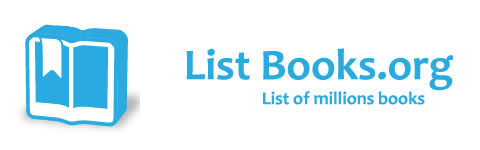Category Books
- Fiction Books & Literature
- Graphic Novels
- Horror
- Mystery & Crime
- Poetry
- Romance Books
- Science Fiction & Fantasy
- Thrillers
- Westerns
- Ages 0-2
- Ages 3-5
- Ages 6-8
- Ages 9-12
- Teens
- Children's Books
- African Americans
- Antiques & Collectibles
- Art, Architecture & Photography
- Bibles & Bible Studies
- Biography
- Business Books
- Christianity
- Computer Books & Technology Books
- Cookbooks, Food & Wine
- Crafts & Hobbies Books
- Education & Teaching
- Engineering
- Entertainment
- Foreign Languages
- Game Books
- Gay & Lesbian
- Health Books, Diet & Fitness Books
- History
- Home & Garden
- Humor Books
- Judaism & Judaica
- Law
- Medical Books
- New Age & Spirituality
- Nonfiction
- Parenting & Family
- Pets
- Philosophy
- Political Books & Current Events Books
- Psychology & Psychotherapy
- Reference
- Religion Books
- Science & Nature
- Self Improvement
- Sex & Relationships
- Social Sciences
- Sports & Adventure
- Study Guides & Test Prep
- Travel
- True Crime
- Weddings
- Women's Studies
Microsoft Windows Powershell Programming for the Absolute Beginner » (1st Edition)

Authors: Jerry Lee Ford Jr.
ISBN-13: 9781598633542, ISBN-10: 1598633546
Format: Paperback
Publisher: Cengage Learning
Date Published: December 2006
Edition: 1st Edition
Author Biography: Jerry Lee Ford Jr.
Jerry Lee Ford, Jr. is an author, educator, and an IT professional with more than 18 years of experience in information technology, including roles as an automation analyst, technical manager, technical support analyst, automation engineer, and security analyst. Jerry has a master's degree in business administration from Virginia Commonwealth University in Richmond, Virginia. He is the author of 22 other books and co-author of 2 additional books. His published works include AppleScript Studio Programming for the Absolute Beginner, Microsoft Windows Shell Scripting for the Absolute Beginner, Perl Programming for the Absolute Beginner, Beginning REALbasic, Microsoft Windows Shell Scripting and WSH Administrator's Guide, VBScript Professional Projects, and Microsoft Visual Basic 2005 Express Edition Programming for the Absolute Beginner. He has more than five years of experience as an adjunct instructor teaching networking courses in information technology. Jerry lives in Richmond, Virginia, with his wife, Mary, and their children, William, Alexander,and Molly.
Book Synopsis
Microsoft has finally answered the prayers of system administrators and developers everywhere through the introduction of Windows PowerShell, a new scripting technology that enables the automation of system management tasks and the creation of system management tools. PowerShell runs on Windows XP, 2003, and Vista. Exchange Server 2007 and System Center Operations Manager 2007 will be built on Windows PowerShell. Unlike traditional Windows shell scripting, PowerShell scripting is object based and is designed to work with the .NET framework. Microsoft Windows PowerShell Programming for the Absolute Beginner teaches readers how to program using Microsoft's new PowerShell scripting language through the creation of computer games. No prior knowledge of programming in any language is required. Topics covered include the Windows PowerShell Command Line, object based scripting with .NET, writing PowerShell Scripts, working with variables, arrays and hashes, implementing conditional logic, using loops to process data, organizing scripts using functions, basic system administration, and much more.
Table of Contents
Introduction xiii
Introducing Windows Powershell 3
Project Preview: The Knock Knock Joke Game 4
Getting to Know Windows PowerShell 7
A Little History Lesson 7
Integration with .NET 8
PowerShell Versus cmd.exe 9
Installing and Configuring Windows PowerShell 10
Interacting with the PowerShell Command Prompt 12
Starting a New PowerShell Session 13
Executing PowerShell Cmdlets 13
Other Types of Commands 16
A Short PowerShell Workout 16
Windows PowerShell Scripting 20
Simplifying PowerShell Script Execution 20
Back to the Knock Knock Joke Game 22
Designing the Game 22
The Final Result 26
Summary 28
Interacting with the Windows PowerShell Command Line 31
Project Preview: The Story of the Three Amigos 32
Accessing Windows PowerShell 35
Customizing the Windows PowerShell Working Environment 36
Customizing Windows PowerShell Shortcuts 36
Configuring the Windows Command Console 38
Windows Command ConsoleCustomization Options 38
Windows Command Console Editing Features 43
Windows PowerShell Edit Enhancements 44
Tab Completion 44
The Get-History Cmdlet 46
Navigating Hierarchical Data Stores 47
Back to The Story of the Three Amigos 52
Creating a New Script 53
Declaring Script Variables 54
Displaying the Introduction 54
Providing Player Instructions 55
Prompting the Player for Input 56
Collecting Additional Inputs 57
Displaying the Story's Opening 58
Displaying the Rest of the Story 59
Summary 62
Object-Based Scripting with.NET 63
Project Preview: The PowerShell Fortune Teller Game 64
One Last PowerShell Customization Technique 66
The Microsoft .NET Framework 68
Key .NET Framework Components 69
The .NET Class Library 69
The Common Language Runtime 70
Accessing .NET Framework Resources 70
Executing Cmdlets 75
Windows PowerShell Plumbing 81
Working with Aliases 84
Back to the PowerShell Fortune Teller Game 87
Designing the Game 87
Creating a New PowerShell Script 88
Declaring and Initializing Variables 88
Displaying the Welcome Screen 89
Displaying Game Instructions 90
Controlling Gameplay 91
Displaying the Closing Screen 93
Summary 94
Working with Variables, Arrays, and Hashes 99
Project Preview: The Seinfeld Trivia Quiz 100
Windows PowerShell Language Features 102
Windows PowerShell Reserved Words 102
Escape Characters 103
String Manipulation 105
Storing and Retrieving Data 107
Variables 107
Arrays 114
Associative Arrays 118
Back to the Seinfeld Trivia Quiz 121
Designing the Game 121
The Final Result 131
Summary 131
Implementing Conditional Logic 133
Project Preview: The Guess My Number Game 134
Comparing Values 136
Combining Pipelines and Operators 137
Implementing Conditional Logic 138
Comparing Data Using the if Statement 139
Making Multiple Comparisons Using the switch Statement 144
Windows PowerShell Operators 146
Comparison Operators 146
Logical Operators 147
String Comparison Operators 148
Back to the Guess My Number Game 150
Designing the Game 150
The Final Result 157
Summary 162
Using Loops to Process Data 163
Project Preview: The Rock, Paper, Scissors Game 164
Working with Loops 166
Setting Up do while Loops 167
Setting Up do until Loops 168
Creating for Loops 169
Creating foreach Loops 172
Using while Loops 175
Altering Loop Execution 176
Using the break Command 176
Using the continue Command 177
Back to the Rock, Paper, Scissors Game 178
Designing the Game 179
The Final Result 188
Summary 188
Organizing Scripts Using Functions 191
Project Preview: The PowerShell Hangman Game 192
Changing Script Design Using Functions and Filters 194
Improving Script Organization 195
Creating Reusable Code 195
Enhancing Script Organization with Functions 196
Function Structure 196
Processing Arguments 198
Processing Incoming Data 203
Returning a Result 204
Restricting Variable Scope 205
Replacing Functions with Filters 207
Back to the PowerShell Hangman Game 208
Creating a New Script 209
Defining and Initializing Script-Level Variables 209
Defining Custom Functions 210
Prompting the Player to Start the Game 212
Setting Up a Loop to Control Gameplay 213
Selecting a Secret Word 213
Setting Up a Loop to Process User Guesses 214
Collecting and Validating User Input 214
Displaying the Results of Each Guess 216
Determining When the Game Is Over 217
Challenging the Player to Play Another Game 219
Summary 220
Working with Files and Folders 225
Project Preview: The PowerShell Tic-Tac-Toe Game 226
Using the Power of Regular Expressions 228
Matching Simple Patterns 228
Matching Alternative Patterns 229
Working with Regular Expression Characters 229
Working with Quantifiers 231
Matching Patterns Based on Ranges 231
Administering Files and Folders 233
Verifying File and Folder Existence 233
Retrieving File and Folder Information 234
Copying and Moving Files and Folders 235
Deleting Files and Folders 236
Renaming Files and Folders 237
Searching Files 237
Reading from and Writing to Files 238
Creating Files and Folders 238
Writing to Text Files 239
Reformatting Cmdlet Output 240
Reading from Text Files 244
Erasing File Contents 245
Saving Data Output as HTML 245
Saving Data as an XML File 245
Reading Data from an XML File 247
Saving Data in a Comma-Separated Value File 247
Reading Data from a Comma-Separated Value File 248
Sending Output to the Printer 249
Back to the PowerShell Tic-Tac-Toe Game 250
Designing the Game 250
The Final Result 263
Summary 264
Basic System Administration 265
Project Preview: The PowerShell Blackjack Game 266
Accessing and Administering System Resources 268
Listing and Stopping Processes 268
Administering Windows Services 269
Accessing Event Logs 274
Retrieving System Information Using WMI 276
Taking Advantage of .NET Classes 281
Taking Advantage of COM Objects 281
Programmatically Interacting with the Windows Registry 284
Back to the PowerShell Blackjack Game 288
Creating a New Script File 288
Defining and Creating New Variables 289
Creating the Get-Permission Function 289
Creating the Check-Registry Function 291
Creating the Play-Game Function 292
Creating the Deal-Hand Function 292
Creating the Get-Card Function 293
Creating the Get-ComputerHand Function 293
Creating the Analyze-Results Function 294
Creating the Get-PlayerHand Function 295
Creating the Get-NewCard Function 297
Adding Controlling Logic to the Main Processing Section 297
Summary 298
Debugging PowerShell Scripts 301
Project Preview: The PowerShell Game Console 302
Understanding PowerShell Errors 303
Syntax Errors 303
Runtime Errors 304
Logical Errors 305
Terminating Versus Non-Terminating Errors 306
Dissecting the Structure of Error Messages 306
Telling Windows PowerShell How to React to Errors 307
Creating Trap Handlers 308
Tracing Script Execution 311
Displaying Output Status Information and Tracking Variable Values 311
Using PowerShell's Debug Mode 313
Back to the PowerShell Game Console 316
Designing the Game 316
The Final Result 322
Summary 322
What's on the Companion Website? 325
What Next? 327
Windows PowerShell IDEs 328
Recommended Reading 329
Locating Microsoft PowerShell Resources Online 330
PowerShell Websites 331
Windows PowerShell News Group 332
PowerShell Blogs 333
The Author's Website 334
Glossary 335
Index 345
Subjects
 Operating Systems
Operating Systems  Windows / Windows 95 & 98
Windows / Windows 95 & 98Computer Books & Technology Books
 Programming
Programming  Programming Languages
Programming LanguagesComputer Books & Technology Books
 Programming
Programming  User Interfaces
User Interfaces