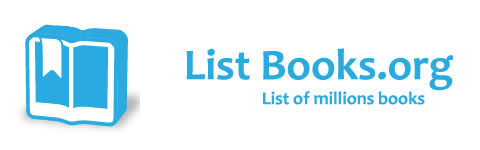Category Books
- Fiction Books & Literature
- Graphic Novels
- Horror
- Mystery & Crime
- Poetry
- Romance Books
- Science Fiction & Fantasy
- Thrillers
- Westerns
- Ages 0-2
- Ages 3-5
- Ages 6-8
- Ages 9-12
- Teens
- Children's Books
- African Americans
- Antiques & Collectibles
- Art, Architecture & Photography
- Bibles & Bible Studies
- Biography
- Business Books
- Christianity
- Computer Books & Technology Books
- Cookbooks, Food & Wine
- Crafts & Hobbies Books
- Education & Teaching
- Engineering
- Entertainment
- Foreign Languages
- Game Books
- Gay & Lesbian
- Health Books, Diet & Fitness Books
- History
- Home & Garden
- Humor Books
- Judaism & Judaica
- Law
- Medical Books
- New Age & Spirituality
- Nonfiction
- Parenting & Family
- Pets
- Philosophy
- Political Books & Current Events Books
- Psychology & Psychotherapy
- Reference
- Religion Books
- Science & Nature
- Self Improvement
- Sex & Relationships
- Social Sciences
- Sports & Adventure
- Study Guides & Test Prep
- Travel
- True Crime
- Weddings
- Women's Studies
Microsoft Windows 2000 Professional for Dummies »

Authors: Andy Rathbone, Sharon Crawford
ISBN-13: 9780764506413, ISBN-10: 0764506412
Format: Paperback
Publisher: Wiley, John & Sons, Incorporated
Date Published: January 2000
Edition: (Non-applicable)
Author Biography: Andy Rathbone
Andy Rathbone wrote all the previous editions of Windows?? For Dummies?? and Windows NT?? For Dummies??. Sharon Crawford, a Microsoft MVP, has written books on Windows NT Server and Windows 98.
Book Synopsis
Connect to the world — send e-mail, explore the Web!
Includes solutions and workarounds for common problems
Your quick and painless guide to basic operations and new features! This friendly guide is your ideal introduction to Windows 2000 Professional, the powerful new version of Windows NT Workstation. From interface fundamentals to the latest networking and security features, bestselling authors Andy Rathbone and Sharon Crawford walk you through all the information you need to get up and running.
Discover how to: Perform basic operating system tasks Share work over a network Use Windows 2000 Professional applications Troubleshoot problems Set up Internet access Use the mobile features with your laptop
The Dummies Way™ Explanations in plain English "Get in, get out" information Icons and other navigational aids Tear-out cheat sheet Top ten lists A dash of humor and fun
Get smart! www.dummies.com Register to win cool prizes Browse exclusive articles and excerpts Get a free Dummies Daily™ e-mail newsletter Chat with authors and preview other books Talk to us, ask questions, get answers
Table of Contents
| Introduction | 1 | |
| About This Book | 1 | |
| How to Use This Book | 2 | |
| And What about You? | 3 | |
| How This Book Is Organized | 3 | |
| Icons Used in This Book | 5 | |
| Where to Go from Here | 6 | |
| Part I | Intro to Windows 2000 (Bare-Bones Stuff) | 7 |
| Chapter 1 | What Is Windows 2000? | 9 |
| What Is This Windows Stuff, Anyway? | 10 | |
| What Does Windows 2000 Do? | 10 | |
| Why Should I Bother Using Windows 2000? | 13 | |
| Will I Like Windows 2000 Better than Windows NT? | 14 | |
| What's the Difference between Windows 2000 Professional and Windows 2000 Server? | 15 | |
| BracingYourself for Windows 2000 | 16 | |
| Chapter 2 | Boring Hardware Talk | 17 |
| The Computer | 17 | |
| The Microprocessor | 18 | |
| Disks and Disk Drives | 20 | |
| Floppy disk flipping | 20 | |
| Driving with compact discs | 23 | |
| Zippity-do-drives | 24 | |
| Plug and Play | 24 | |
| The Mouse and Other Pointing Devices | 25 | |
| Cards and Monitors | 28 | |
| Keyboards | 29 | |
| Groups of keys | 30 | |
| More key principles | 30 | |
| Print Screen: The one fun, weird code key | 32 | |
| Sound Cards (Making Disgusting Bioactive Noises) | 33 | |
| Scanners and Cameras | 33 | |
| Modems | 34 | |
| Printers | 35 | |
| Networks | 35 | |
| Parts Required by Windows 2000 Professional | 36 | |
| Chapter 3 | Windows 2000 Stuff Everybody Thinks You Already Know | 37 |
| Backing Up Your Work | 37 | |
| Clicking | 39 | |
| The Control Panel | 40 | |
| The Cursor | 41 | |
| Defaults (And the "Any Key") | 41 | |
| Desktop (And Wallpapering It) | 42 | |
| Double-Clicking | 42 | |
| Dragging and Dropping | 43 | |
| Drivers | 43 | |
| Files and Folders | 44 | |
| Folders and Directories | 45 | |
| Hardware and Software | 46 | |
| Icons | 46 | |
| Kilobytes, Megabytes, and So On | 47 | |
| Loading, Running, Executing, and Launching | 48 | |
| Memory | 49 | |
| The Mouse | 49 | |
| Multitasking and Task Switching | 50 | |
| Networks | 50 | |
| Plug and Play | 51 | |
| Pointers/Arrows | 51 | |
| Programs, Accessories, and Applications | 52 | |
| Quitting or Exiting Programs | 52 | |
| Quitting or Exiting Windows 2000 Professional | 53 | |
| Save Command | 54 | |
| Save As Command | 55 | |
| Shortcuts | 55 | |
| Taskbars | 56 | |
| The Windows | 57 | |
| Chapter 4 | Network Things Administrators Think You Already Know | 59 |
| Account or User Account | 59 | |
| Active Directory | 60 | |
| Client/Server | 60 | |
| Computer Name | 61 | |
| Domain | 62 | |
| Home Directory | 62 | |
| Logoff | 62 | |
| Logon | 63 | |
| Mapped Drive | 63 | |
| Member Server | 64 | |
| My Network Places | 64 | |
| Network | 65 | |
| Network Administrator | 65 | |
| Outlook Express | 65 | |
| Password | 66 | |
| Peer-to-Peer | 66 | |
| Permissions | 66 | |
| Remote Access | 67 | |
| Resource | 67 | |
| Server | 68 | |
| Sharing | 68 | |
| TCP/IP | 68 | |
| Username | 69 | |
| Workgroup | 69 | |
| Workstation | 69 | |
| Part II | Making Windows 2000 Do Something | 71 |
| Chapter 5 | Getting to Work with Windows 2000 Professional | 73 |
| Logging Onto Windows 2000 | 74 | |
| Changing your password | 74 | |
| Oh, NO! I can't remember my password | 75 | |
| Do I even need a password? | 75 | |
| Starting Your Favorite Program | 75 | |
| Using pull-down menus | 79 | |
| Loading a file | 80 | |
| Putting two programs on-screen simultaneously | 82 | |
| Using the Keyboard | 83 | |
| Printing Your Work | 84 | |
| Saving Your Work | 84 | |
| Logging Off Windows 2000 | 86 | |
| For the day | 87 | |
| For a minute | 87 | |
| For a while longer | 87 | |
| For lazy users | 87 | |
| For a quick fix | 88 | |
| For your information | 88 | |
| Chapter 6 | Examining All Those Buttons, Bars, and Boxes | 89 |
| A Typical Window | 90 | |
| Bars | 90 | |
| The title bar | 91 | |
| The menu bar | 91 | |
| The toolbars | 93 | |
| The scroll bar | 93 | |
| The taskbar | 95 | |
| The Quick Launch bar | 95 | |
| Borders | 96 | |
| The Button Family | 97 | |
| Command buttons | 97 | |
| Option buttons | 99 | |
| Minimize/maximize buttons | 99 | |
| The Disappearing Control-Menu Button | 101 | |
| Dialog Box Stuff (Lots of Gibberish) | 101 | |
| Text boxes | 101 | |
| Regular list boxes | 103 | |
| Drop-down list boxes | 103 | |
| Check boxes | 104 | |
| Sliding controls | 105 | |
| Just Tell Me How to Open a File! | 106 | |
| Chapter 7 | Moving the Windows Around | 111 |
| Moving a Window to the Top of the Pile | 111 | |
| Moving a Window from Here to There | 112 | |
| Making a Window Bigger or Smaller | 113 | |
| Making a Window Fill the Whole Screen | 115 | |
| Shrinking Windows to the Taskbar | 115 | |
| Dispersing a Crowd of Windows | 118 | |
| Turning Taskbar Buttons Back into Windows | 118 | |
| Switching from Window to Window | 119 | |
| The Alt+Tab trick | 119 | |
| The Alt+Esc trick | 121 | |
| The Window-Manipulating Taskbar and Its Cohorts | 121 | |
| Switching to another window | 122 | |
| Closing a window from the taskbar | 122 | |
| Cascading and tiling windows | 122 | |
| Arranging icons on the Desktop | 124 | |
| Finding the taskbar | 124 | |
| Chapter 8 | I Can't Find It! | 127 |
| Plucking a Lost Window from the Taskbar | 127 | |
| Finding a Window That's off the Edge of the Screen | 129 | |
| Cascading Windows (The Deal-All-the-Windows in-Front-of-Me Approach) | 130 | |
| Tiling Windows (The Stick-Everything-on-the Screen-at-Once Approach) | 130 | |
| Finding the Desktop | 131 | |
| Finding Lost Files or Folders (But Not Misplaced Laptops) | 131 | |
| Finding Snippets of Stored Information | 133 | |
| Other Fancy Searches | 134 | |
| No Time to Search? | 136 | |
| Chapter 9 | Sharing It All on the Network | 137 |
| What's an Intranet? | 138 | |
| How Do I Know What Computers I Can Access on a Network? | 139 | |
| What Are My Network Places? | 140 | |
| When I look at the Entire Network, what am I looking at? | 140 | |
| Adding a Network Place | 142 | |
| Mapping a network drive | 143 | |
| Make the Administrator Do It | 145 | |
| Running a Program That Lives on Someone Else's Computer | 146 | |
| How Do I Share Stuff on My Computer? | 146 | |
| Graciously granting permissions | 147 | |
| The Printers Are on the Network! | 150 | |
| Looking for printers on the network | 150 | |
| Picking a favorite printer for everyday use | 151 | |
| Adding a network printer to your machine | 152 | |
| Chapter 10 | Shuffling Words, Pictures, and Sounds from One Place to Another | 155 |
| Examining the Cut-and-Paste Concept (And Copy, Too) | 156 | |
| Highlighting the Important Stuff | 157 | |
| Deleting, Cutting, or Copying What You Highlighted | 159 | |
| Deleting the information | 159 | |
| Cutting the information | 159 | |
| Copying the information | 160 | |
| Finding out more about cutting, copying, and deleting | 160 | |
| Pasting Information into Another Window | 161 | |
| Using the ClipBook Viewer | 162 | |
| ClipBook Viewer: Enemy or Foe? | 164 | |
| Looking at Cool Object Linking and Embedding Stuff | 165 | |
| Embedding | 166 | |
| Linking | 167 | |
| Leaving Scraps on the Desktop Deliberately | 167 | |
| Controlling the Printer | 168 | |
| Chapter 11 | Switch Flipping in the Control Panel | 171 |
| Finding the Control Panel | 172 | |
| Customizing the Display | 176 | |
| The display's background (hanging new wallpaper) | 177 | |
| The display's screen saver | 180 | |
| The display's appearance (getting better colors) | 181 | |
| The display's appearance, continued (playing with the Active Desktop) | 183 | |
| Special effects | 184 | |
| Display settings (playing with new video modes) | 185 | |
| Folders and Their Options | 188 | |
| Understanding the Fuss about Fonts | 189 | |
| Making Windows 2000 Recognize Your Double-Click | 191 | |
| Phoning the Modem | 192 | |
| Setting the Computer's Time and Date | 193 | |
| Fiddling with the Printer | 194 | |
| Adding a Network Printer | 196 | |
| Is Everything on Schedule? | 198 | |
| Adding a scheduled task | 198 | |
| Modifying a scheduled task | 198 | |
| Deleting a scheduled task | 199 | |
| Passwords | 199 | |
| Stirring Things Up with Sound and Multimedia | 200 | |
| Adding and Removing Programs | 202 | |
| Finding Out Which Icons to Avoid | 202 | |
| Adding New Hardware | 203 | |
| Part III | Using Windows 2000 Applications | 205 |
| Chapter 12 | The Windows 2000 Desktop, Start Button, and Taskbar | 207 |
| Making Piles of Junk on the Windows 2000 Professional Desktop | 207 | |
| Using the Recycle Bin | 211 | |
| Making a shortcut | 212 | |
| Uh, what's the difference between a shortcut and an icon? | 214 | |
| The Eager-to-Please Start Button | 214 | |
| Starting a program from the Start button | 216 | |
| Adding a program to the Start button menu | 217 | |
| More options for the Start menu | 218 | |
| Shutting down Windows 2000 Professional | 222 | |
| Organizing the Desktop Mishmash with the Taskbar | 222 | |
| Clicking on the taskbar's sensitive areas | 223 | |
| Customizing the taskbar | 225 | |
| Toolbars on the taskbar | 227 | |
| Adding a toolbar to the taskbar | 228 | |
| Chapter 13 | Exploring without Risk | 231 |
| Why Are the Windows Explorer and My Computer Programs So Scary? | 231 | |
| Fiddling Around with Folders | 235 | |
| Peering into Your Drives, Folders, and Network Storage Tanks | 236 | |
| Seeing the files on a disk drive | 236 | |
| Seeing what's inside a folder | 238 | |
| Loading a Program or File | 240 | |
| Deleting and Undeleting Files and Folders | 241 | |
| Getting rid of a file or folder | 241 | |
| How to undelete a file or folder | 242 | |
| Copying or Moving a File or Folder | 242 | |
| Selecting More than One File or Folder | 244 | |
| Renaming a File or Folder | 245 | |
| Using Legal Folder Names and Filenames | 246 | |
| Copying a Complete Floppy Disk | 247 | |
| Creating a Folder | 248 | |
| Dragging, Dropping, and Running | 249 | |
| Making Windows Explorer and My Computer List Missing Files | 251 | |
| Chapter 14 | Facing the Fax | 253 |
| Setting Up to Send and Receive Faxes | 254 | |
| Opening the Fax Service Manager | 254 | |
| Configuring your fax settings | 255 | |
| Configuring your cover sheets | 257 | |
| Sending a Fax | 258 | |
| Receiving a Fax | 260 | |
| Looking at Faxes You've Sent | 261 | |
| Looking at Faxes You've Received | 262 | |
| Customizing Fax Cover Sheets | 262 | |
| Creating personal fax cover sheets | 262 | |
| Viewing personal fax cover sheets | 263 | |
| Other Fax Stuff You May Want to Know About | 264 | |
| Using the fax queue | 264 | |
| My Faxes: Common Coverpages folder | 264 | |
| Sending a quickie fax | 265 | |
| Chapter 15 | Little Accessories that Clog the Start Button's Programs Menu | 267 |
| Briefcase | 268 | |
| Calculator | 268 | |
| CD Player | 269 |
Subjects