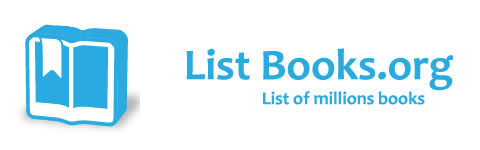Category Books
- Fiction Books & Literature
- Graphic Novels
- Horror
- Mystery & Crime
- Poetry
- Romance Books
- Science Fiction & Fantasy
- Thrillers
- Westerns
- Ages 0-2
- Ages 3-5
- Ages 6-8
- Ages 9-12
- Teens
- Children's Books
- African Americans
- Antiques & Collectibles
- Art, Architecture & Photography
- Bibles & Bible Studies
- Biography
- Business Books
- Christianity
- Computer Books & Technology Books
- Cookbooks, Food & Wine
- Crafts & Hobbies Books
- Education & Teaching
- Engineering
- Entertainment
- Foreign Languages
- Game Books
- Gay & Lesbian
- Health Books, Diet & Fitness Books
- History
- Home & Garden
- Humor Books
- Judaism & Judaica
- Law
- Medical Books
- New Age & Spirituality
- Nonfiction
- Parenting & Family
- Pets
- Philosophy
- Political Books & Current Events Books
- Psychology & Psychotherapy
- Reference
- Religion Books
- Science & Nature
- Self Improvement
- Sex & Relationships
- Social Sciences
- Sports & Adventure
- Study Guides & Test Prep
- Travel
- True Crime
- Weddings
- Women's Studies
Make the Most of Your Digital Photos, Video & Music »

Authors: Tom Bunzel, Dave Johnson, Walter Glenn
ISBN-13: 9780789729439, ISBN-10: 0789729431
Format: Paperback
Publisher: Que
Date Published: January 2003
Edition: (Non-applicable)
Author Biography: Tom Bunzel
Tom Bunzel was one of the pioneers in digital media on the PC, creating multimedia presentations and animated video even before Windows 95. Tom's video clients include Beverly Hills Bar Association, Drug Free America Campaign, and AMC Trade Shows. Currently, Tom is an instructor for Learning Tree International, teaching courses on Integrating Microsoft Office and Creating Interactive Web Sites.
Dave Johnson an expert consultant, trainer, and author of several books covering all areas of computing, including a variety of Windows and Macintosh productivity and graphics applications.
Walter Glenn has helped thousands of beginning users learn Windows and how it can help them get their job done. He has authored several books on Windows 98, Microsoft Word, and Windows NT/2000. He is a Microsoft Certified Systems Engineer (MCSE), Internet Specialist, and Certified Trainer. He is also the president of Greyfeather Consulting Services based in Huntsville, Alabama. Other books by Walter include: How to Use Microsoft Windows XP and Sams Teach Yourself MCSE Windows NT Server 4.0 in 14 Days.
Book Synopsis
Make the Most of Your Digital Photos, Video, and Music is a visual, step-by-step solution to learning how to take quality photos, edit home movies, and share MP3s in one value-priced volume! It covers computer basics, as well as shooting photos and video, editing, and even creating a CD in a series of well-organized, visual, and quickly accomplishable tasks. The extensive index and visual reference points make it easy for you to efficiently zero in on the one particular task you want to accomplish, then quickly scan the one- or two-page sequence of step-by-step instructions and figures to determine what you need to do to get the work done.
Table of Contents
| Introduction | 1 | |
| I | Computer Basics | 2 |
| 1 | Up and Running | 5 |
| 2 | Using the Windows XP Desktop | 29 |
| 3 | Working with Files and Folders | 55 |
| 4 | Changing Windows XP Settings | 85 |
| 5 | Using the System Tools | 119 |
| 6 | Having Fun with Windows XP | 135 |
| II | Prepare Your Computer | 150 |
| 7 | Performing Computer Maintenance | 153 |
| 8 | Installing USB and FireWire Devices | 177 |
| 9 | Installing a Digital Camera | 185 |
| 10 | Installing a Scanner | 191 |
| 11 | Installing a Portable MP3 Player | 197 |
| 12 | Installing a Video Capture Card | 203 |
| 13 | Adding Memory to Your PC | 207 |
| 14 | Adding or Replacing a Hard Drive | 215 |
| 15 | Installing New Software and Hardware | 223 |
| III | Digital Photography | 240 |
| 16 | Taking the Best Picture | 243 |
| 17 | Selecting a Camera | 253 |
| 18 | Setting Up and Using a Digital Camera | 257 |
| 19 | Getting Prints into Your Computer | 269 |
| 20 | Downloading and Organizing Photos | 277 |
| 21 | Editing Your Digital Photos | 283 |
| 22 | Preparing Photos for Email and the Web | 297 |
| 23 | Printing Your Finished Pictures | 305 |
| IV | Digital Video | 310 |
| 24 | Getting Started with Digital Video | 313 |
| 25 | Working with Your Camcorder | 327 |
| 26 | Editing Your Movie | 351 |
| 27 | Working with Titles | 393 |
| 28 | Working with Audio | 423 |
| 29 | Working with Still Images | 445 |
| 30 | Producing Videotape | 463 |
| 31 | Publishing Video to the Web and CD-ROM | 475 |
| V | Music | 492 |
| 32 | Listening to Music on Your PC | 495 |
| 33 | How to Use MP3s | 507 |
| 34 | Finding and Sharing MP3s Online | 521 |
| 35 | Tagging and Organizing MP3s | 533 |
| 36 | Recording and Customizing Your Songs | 541 |
| 37 | Making Your Own CDs | 549 |
| 38 | Using MP3 Players | 571 |
| Glossary | 578 | |
| Index | 600 |
Subjects
 Photography
Photography  Photography - Techniques & Equipment
Photography - Techniques & EquipmentComputer Books & Technology Books
 Graphics & Design
Graphics & Design  Digital Photography, Printing, & Scanning
Digital Photography, Printing, & ScanningEngineering
 Electrical & Electronic Engineering
Electrical & Electronic Engineering  Electronics - Digital
Electronics - DigitalEntertainment
 Books on Film
Books on Film  Filmmaking
FilmmakingEntertainment
 Magazines & Newspapers Books
Magazines & Newspapers Books  Video - Direction & Production
Video - Direction & ProductionEntertainment
 Music Books
Music Books  Music Technology & Recording
Music Technology & RecordingEntertainment
 Television
Television  Television - Production & Professional
Television - Production & ProfessionalEntertainment
 Video
Video  Digital video -> Handbooks, manuals, etc
Digital video -> Handbooks, manuals, etcNonfiction
 Entertainment
Entertainment  Books on Film
Books on FilmNonfiction
 Entertainment
Entertainment  Magazines & Newspapers Books
Magazines & Newspapers BooksNonfiction
 Entertainment
Entertainment  Television
TelevisionNonfiction
 Entertainment
Entertainment  Video
Video