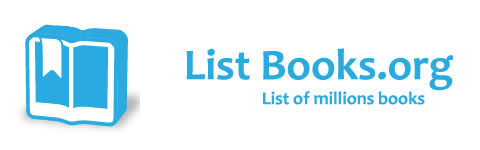Category Books
- Fiction Books & Literature
- Graphic Novels
- Horror
- Mystery & Crime
- Poetry
- Romance Books
- Science Fiction & Fantasy
- Thrillers
- Westerns
- Ages 0-2
- Ages 3-5
- Ages 6-8
- Ages 9-12
- Teens
- Children's Books
- African Americans
- Antiques & Collectibles
- Art, Architecture & Photography
- Bibles & Bible Studies
- Biography
- Business Books
- Christianity
- Computer Books & Technology Books
- Cookbooks, Food & Wine
- Crafts & Hobbies Books
- Education & Teaching
- Engineering
- Entertainment
- Foreign Languages
- Game Books
- Gay & Lesbian
- Health Books, Diet & Fitness Books
- History
- Home & Garden
- Humor Books
- Judaism & Judaica
- Law
- Medical Books
- New Age & Spirituality
- Nonfiction
- Parenting & Family
- Pets
- Philosophy
- Political Books & Current Events Books
- Psychology & Psychotherapy
- Reference
- Religion Books
- Science & Nature
- Self Improvement
- Sex & Relationships
- Social Sciences
- Sports & Adventure
- Study Guides & Test Prep
- Travel
- True Crime
- Weddings
- Women's Studies
MCAS: Microsoft Certified Application Specialist (Exam Prep Series) » (Book and CD)

Authors: Ron Gilster
ISBN-13: 9780789737748, ISBN-10: 0789737744
Format: Paperback
Publisher: Que
Date Published: July 2009
Edition: Book and CD
Author Biography: Ron Gilster
Ron Gilster is a best-selling author whose books have covered a variety of information technology subject areas. Ron has held instructor, supervisor, and administrative positions in higher education, as well as senior-level positions in the telecommunications, Internet services, and point-of-sale industries. Among his best-selling books are PC Hardware: A Beginner’s Guide, CEA-DHTI+ Digital Home Technology Integrator All-in-One Exam Guide, Microsoft Office SharePoint Server 2007: A Beginner’s Guide, and Build Your Own Home Network.
Book Synopsis
MCAS Exam Prep
Microsoft Certified Application Specialist
Exams for Microsoft® Office 2007
Word 77-601
Excel 77-602
PowerPoint 77-603
Outlook 77-604
Access 77-605
Ron Gilster
CD Features Five Practice Exams
Score Higher on the MCAS Exams!
We provide you with the proven study tools and expert insight that will help you score higher on your exams.
- Clear and simple explanations, lists, and screen shots walk you through the Microsoft Office processes you need to know to score well on the MCAS exams.
- Study strategies, challenges, and key terms focus your study so you can maximize your preparation time.
- Comprehensive discussion of all subject areas covered on the MCAS exams.
- Practice Questions that include detailed explanations of correct and incorrect answers—so you can learn the material from your success and mistakes.
This book covers all the skills measured by the MCAS Exams for Microsoft Office 2007, including
- Creating, customizing, formatting, and organizing Word documents
- Working with visual content, references, and document review processes
- Creating, manipulating, and formatting data and other content in Microsoft Excel
- Presenting Excel data visually with charts and illustrations
- Sharing and securing Microsoft Office content
- Creating, formatting, and delivering PowerPoint presentations
- Managing messaging, scheduling, and tasks with Microsoft Outlook
- Working with Outlook contacts and personal contact information
- Structuring, presenting, managing, and maintaining Access databases
- Building and modifying Access queries
CD Features Five Practice Exams
The CD includes five practice exams so you can drill and practice—another effective Exam Prep study tool that helps you assess your readiness for the MCAS Exams for Microsoft Office 2007 (Word, Excel, PowerPoint, Outlook, and Access).
informit.com/examcram
ISBN-13: 978-0-7897-3774-8
ISBN-10: 0-7897-3774-4
Table of Contents
Introduction
Exam Objectives Reference
Getting Ready for the MCAS Exams
Part I: Getting Started
Chapter 1: Getting Started with Microsoft Office 2007
Working with the Office 2007 Interface
Using the Microsoft Office Button
Working with the Office 2007 Application Ribbons
Working with the Quick Access Toolbar
The Mini Toolbar
Using Key Tips
Understanding the Status Bar
Opening and Closing a Document
Opening a Document
Closing a Document
Printing a Document
Chapter Summary
Key Terms
Review Questions
Answers to Review Questions
Part II: MCAS 77-601: Using Microsoft Office Word 2007
Chapter 2: Creating and Customizing Documents
Introduction
Creating and Saving a Document
Opening a Blank Document
Applying a Document Template
Entering Text in a Document
Naming and Saving a Document
Saving a Document with a Different File Format
Viewing Word 2007 Document Layouts
Editing a Word 2007 Document
Selecting Text
Deleting and Replacing Text
Finding and Replacing Text
Moving and Copying Text
Inserting Page Headers and Footers
Adding a Header to a Document
Customizing Document Headings
Adding a Footer to a Document
Controlling Document Pagination
Page Margins
Applying Line and Page Breaks Settings
Page Numbering
Making Documents Easier to Find Using Document Properties
Personalizing Office Word 2007
Chapter Summary
Key Terms
Review Questions
Answers to Review Questions
Chapter 3: Formatting Content
Introduction
Use Styles to Format a Document
Using Word 2007 Styles
Using Quick Styles and Themes to Format Text
Page Background
Use Direct Formatting to Format a Document
Using Home Tab Icons
Using the Shortcut Menu
Chapter Summary
Key Terms
Review Questions
Answers to Review Questions
Chapter 4: Working with Visual Content
Introduction
Inserting Illustrations into a Word 2007 Document
Inserting Illustrations
Inserting a Chart
Formatting Images in a Word 2007 Document
Picture Tools Adjustment Options
Applying Picture Styles
Editing Images
Adding Figure Captions
Wrapping Text Around Images
Formatting Text Graphically
Using Borders to Highlight Text
Applying Shading and Fill to Text
Insert and Format Text in a Text Box
Insert a Hypertext Link
Chapter Summary
Key Terms
Review Questions
Answers to Review Questions
Chapter 5: Organizing Content Using Quick Parts and Lists
Introduction
Organize Content Using Quick Parts
Create a Building Block Using Quick Parts
Insert a Building Block into a Document
Save a Building Block in a Template
Maintain a Building Block
Use Lists to Organize Content
Organize Content Using a List
Chapter Summary
Key Terms
Review Questions
Answers to Review Questions
Chapter 6: Organizing Content Using Tables
Introduction
Organize Content Using a Table
Insert a Table into a Word 2007 Document
Insert a Linked Table into a Document
Format a Table in a Word 2007 Document
Formatting a Table with the Table Tools Design Tab
Formatting a Table Using the Table Tools Layout Tab
Sorting Data in a Word 2007 Document Table
Using Formulas in a Word 2007 Table
Chapter Summary
Key Terms
Review Questions
Answers to Review Questions
Chapter 7: Inserting References and Merging Documents
Introduction
Insert and Format References
Inserting a Table of Contents
Modify a Table of Contents
Insert a Footnote or Endnote in a Word 2007 Document
Insert a Reference Citation in a Word 2007 Document
Merge Documents and Data Sources
The Mailings Tab
Create and Print Envelopes and Mailing Labels
Chapter Summary
Key Terms
Review Questions
Answers to Review Questions
Chapter 8: Reviewing Documents
Introduction
Navigating in a Word 2007 Document
Use Thumbnails View to Navigate a Word 2007 Document
Use Select Browse Object Features to Navigate Through a Word 2007 Document
Compare and Merge Document Versions
Compare Two Documents
Combine Two Word 2007 Documents
Tracking and Managing Changes
Tracking Document Changes
Manage Tracked Changes
Chapter Summary
Key Terms
Review Questions
Answers to Review Questions
Chapter 9: Sharing and Securing Content
Introduction
Sharing Documents
Managing Document Properties
Inspect a Document for Hidden or Private Information
Controlling Access to a Document
Encrypting a Document
Set Permissions to Restrict Access to a Document
Insert a Digital Signature
Creating a Digital Signature
Inserting a Digital Signature into a Word 2007 Document
Mark a Word 2007 Document as Final
Password Protect a Document
Check the Compatibility of a Document
Chapter Summary
Key Terms
Review Questions
Answers to Review Questions
Part III: MCAS 77-602: Using Microsoft Office Excel 2007
Chapter 10: Creating and Manipulating Data
Introduction
The Excel 2007 Ribbon
Creating and Saving a New Excel 2007 Workbook
Creating a New Excel 2007 Workbook
Saving an Excel 2007 Workbook
Entering Data Using AutoFill
Using the AutoFill Handle
Using the Editing Fill Option to Fill in Values
Creating a Custom Fill List
Ensuring the Data Integrity of an Excel 2007 Workbook
Applying a Password to Control the Opening of a Workbook
Protecting an Excel 2007 Workbook
Changing Worksheet Views
Using Zoom to Change a View
Using the Multiple Windows View
Using Freeze Panes
Using Split
Viewing and Controlling Two Worksheets
Switching Windows
Creating Custom Views
Chapter Summary
Key Terms
Review Questions
Answers to Review Questions
Chapter 11: Formatting Data and Content
Introduction
Managing Excel 2007 Worksheets
Adding a New Worksheet to a Workbook
Renaming and Coloring Worksheet Tabs
Moving or Copying a Worksheet
Deleting a Worksheet from a Workbook
Changing the Background of a Worksheet
Formatting Excel 2007 Worksheets
Inserting Page Numbers into a Worksheet
Changing Cell Fonts
Inserting and Deleting Cells, Rows, or Columns into a Worksheet
Changing Row Height or Column Width
Showing, Hiding, Aligning, or Coloring Cells
Applying a Theme to a Worksheet
Defining Cells and Cell Ranges with Excel Names
Defining an Excel Name
Managing Defined Names
Formatting Data as a Table
Creating a Table in an Excel 2007 Worksheet
Formatting Data as an Excel 2007 Table
Converting an Excel 2007 Table to a Range of Cells
Managing the Design of an Excel 2007 Table
Chapter Summary
Key Terms
Review Questions
Answers to Review Questions
Chapter 12: Creating and Modifying Formulas
Introduction
Working with Formulas
Using Arithmetic Operators
Understanding Operator Precedence
Referencing Data in Formulas
Relative Cell References
Absolute Cell References
R1C1 References
Summarizing Data Using an Excel Formula
Conditional Summation Using SUMIF
Conditional Summation Using SUMIFS
Conditional Counts and Averages
Summarizing Data Using Subtotals
Inserting Subtotals into a Cell Range
The Subtotal Function
Calculating a Result Using an Array Formula
Using Conditional Logic in a Formula
The IF Function
The AND, OR, and NOT Functions
Looking Up Data Using a Formula
Using a Vertical Lookup to Find Data
Using a Horizontal Lookup to Find Data
Formatting Text Using a Formula
Text Functions
Using Conditional Formatting to Format Cells
Displaying and Printing Formulas
Display Worksheet Formulas
Printing Formulas
Chapter Summary
Key Terms
Review Questions
Answers to Review Questions
Chapter 13: Presenting Data Visually
Introduction
Creating and Formatting Charts
Comparing Chart Formats
Creating a Chart
Formatting and Modifying a Chart
Customizing a Chart
Inserting and Modifying Illustrations
Inserting an Illustration
Modifying an Illustration
Arranging Data in an Outline
Grouping Data
Inserting Subtotals Manually
Inserting Subtotals Automatically
Manipulating an Outline
Sorting and Filtering Data
Sorting Data
Filtering Data
Chapter Summary
Key Terms
Review Questions
Answers to Review Questions
Chapter 14: Collaborating and Securing Data
Introduction
Managing Corrections and Additions Made to Workbooks
Tracking Changes to a Workbook
Allowing Users to Edit Selected Ranges
Protecting and Sharing an Excel 2007 Workbook
Protecting a Workbook and Its Worksheets
Sharing a Workbook or Worksheet
Preparing a Workbook for Distribution
Saving a Workbook
Saving a Workbook with the Same Filename and Location
Saving a Workbook with a Different Name, Location, or Format
Setting Print Options
Changing Active Printer
Printing a Partial Worksheet
Printing a Worksheet
Printing a Workbook
Printing Comments by Reviewers
Chapter Summary
Key Terms
Review Questions
Answers to Review Questions
Part IV: MCAS 77-603: Using Microsoft Office PowerPoint 2007
Chapter 15: Creating and Formatting Presentations
Introduction
Working with the PowerPoint Workspace
Changing the Workspace View
Changing the Default View
Creating, Formatting, and Saving a New Presentation
Creating a Basic Presentation
Using a Presentation Template
Saving a Presentation
Creating and Changing Presentation Elements
Adding or Modifying Text Boxes
Adding or Modifying an Object Box
Arranging Elements on a Slide
Creating Slide Masters
Editing a Slide Master
Setting the Background of a Slide Master
Formatting a Slide Master
Adding Headers and Footers to a Slide Master
Creating a New Presentation Template
Chapter Summary
Key Terms
Review Questions
Answers to Review Questions
Chapter 16: Working with Slide Animation and Linked Content
Introduction
Working with Slide Transitions
Applying a Transition in the Presentation Pane
Applying a Transition in the Slide Sorter
Applying Transition Sound
Changing the Transition Speed for a Slide
Setting the Advance Slide Setting or Timing
Applying Transition Settings to All Slides
Removing a Transition from a Slide
Working with Slide Animation
Applying a Standard Animation to a Slide
Applying a Custom Animation to a Slide
Adding and Linking Content to a Presentation
Inserting a Hyperlink to an Object
Creating Links Within a Presentation
Chapter Summary
Key Terms
Review Questions
Answers to Review Questions
Chapter 17: Collaborating on and Delivering Presentations
Introduction
Reviewing a Presentation
Inserting a Comment on a Slide
Reviewing Comments Inserted into a Presentation
Editing a Comment
Deleting All Markup
Securing and Sharing Presentations
Inspecting a Presentation
Checking a Presentation with the Compatibility Checker
Protecting a Presentation with Passwords
Preparing Printed Materials
Printing Slides
Customizing and Printing Notes Pages
Customizing and Printing Handouts
Printing a Presentation’s Outline
Creating a Custom Slide Show
Creating a Basic Custom Slide Show
Creating a Hyperlinked Custom Slide Show
Preparing for and Rehearsing a Presentation Delivery
Modifying Slide Show Settings for a Presentation
Rehearsing a Presentation
Packaging a Presentation on a CD
Chapter Summary
Key Terms
Review Questions
Answers to Review Questions
Part V: MCAS 77-604: Using Microsoft Office Outlook 2007
Chapter 18: Managing Messaging
Introduction
Configure Outlook 2007
The Outlook 2007 Workspace
Create and Send an Email Message
Create a New Email Message
Set Delivery Options
Format a Message
Use Stationery for a Message
Change the Text Font of a Message
Insert Bulleted or Numbered List
Insert a Table into a Message
Insert Horizontal Lines into a Message
Insert a Symbol or an Equation into a Message
Change the Background of a Message
Insert a Graphic Image into a Message
Add Attachments to a Message
Attach a File to a Message
Attach an Outlook Item to a Message
Attach an Electronic Business Card to a Message
Signatures and Automated Messages
Insert a Signature in a Message
Reply to Messages Automatically
Configure Outlook 2007 Security Settings
Apply a Digital Signature
Encrypt an Outgoing Message
Use Tracking and Delivery Receipts to Manage Email
Flag an Email for Tracking
Request Read or Delivery Receipts
Chapter Summary
Key Terms
Review Questions
Answers to Review Questions
Chapter 19: Managing Contacts and Scheduling
Introduction
Working with Contacts
The Contacts Folder
Working with Distribution Lists
Create a Distribution List
Edit or Remove a Distribution List
Creating a New Contacts Folder
Schedule Meetings, Appointments, and Tasks
Schedule a Meeting with a Contact
Schedule an Appointment
Create and Assign a Task
Share a Calendar with Other Users
Saving a Calendar as an iCalendar
Sending a Calendar by Email
Sharing an Outlook Calendar with Specific Users
Chapter Summary
Key Terms
Review Questions
Answers to Review Questions
Chapter 20: Organizing Information
Introduction
Using Color Categories for Messages
Working with Outlook 2007 Data Files
Outlook 2007 Data Security
Manage Outlook 2007 Folders
Working with Outlook 2007 Offline
Completing Searches in Outlook 2007
Using Instant Search
Chapter Summary
Key Terms
Review Questions
Answers to Review Questions
Part VI: MCAS 77-605: Using Microsoft Office Access 2007
Chapter 21: Structuring a Database
Introduction
Database Basics
Organizing Data for a Database
Record Keys
Create a Database in Access 2007
Access 2007 Templates
Create a New Blank Database
Create and Define Tables and Fields
Creating a Table in the Datasheet View
Creating a Table in the Design View
Modify Field Properties in Design View
Create Relationships
Define Relationships
Print Relationships
Delete a Relationship
Add, Change, or Remove a Primary Key
Setting a Primary Key
Use an AutoNumber Key
Remove a Primary Key
Change a Primary Key
Enter, Edit, and Delete Records
Enter Data into a Table
Find and Replace Data
Use Document Attachments
Attach Documents to a Field
View or Edit Attached Files
Save Attachments to New Locations
Remove an Attached File
Split a Database
Splitting a Database
Distributing a Front-End Database
Chapter Summary
Key Terms
Review Questions
Answers to Review Questions
Chapter 22: Working with Queries and Forms
Introduction
Creating and Modifying Queries
Creating an Access 2007 Query
Applying a Query
Modifying a Query
Creating and Modifying a Form
Creating a Form
Modifying a Form
Chapter Summary
Key Terms
Review Questions
Answers to Review Questions
Chapter 23: Presenting and Sharing Data
Introduction
Sorting and Filtering Data
Filtering Data
Sorting Data
Putting It All Together
Creating and Modifying Reports
Creating a Default Report
Creating a Report with the Report Wizard
Creating a Report from a Blank Report
Creating a New Report in Design View
Modifying an Existing Report
Chapter Summary
Key Terms
Review Questions
Answers to Review Questions
Chapter 24: Managing and Maintaining Databases
Introduction
Perform Routine Database Operations
Backing Up Databases
Open a Database with Exclusive Access
Maintain Database Table Linkages
Convert an Access 2007 Database
Compact and Repair a Database
Import and Export Database Objects
Importing Database Objects
Exporting Access 2007 Objects
Print Database Objects
Print a Database Object
Quick Print a Database Object
Chapter Summary
Key Terms
Review Questions
Answers to Review Questions
9780789737748 TOC 5/28/2009
Subjects
 Applications & Software
Applications & Software  Word Processing
Word ProcessingComputer Books & Technology Books
 Computer Certification & Training
Computer Certification & Training  Other Computer Certification
Other Computer Certification