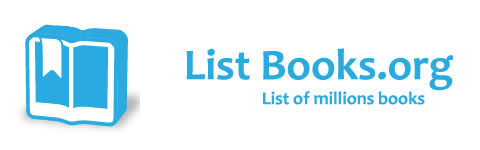Category Books
- Fiction Books & Literature
- Graphic Novels
- Horror
- Mystery & Crime
- Poetry
- Romance Books
- Science Fiction & Fantasy
- Thrillers
- Westerns
- Ages 0-2
- Ages 3-5
- Ages 6-8
- Ages 9-12
- Teens
- Children's Books
- African Americans
- Antiques & Collectibles
- Art, Architecture & Photography
- Bibles & Bible Studies
- Biography
- Business Books
- Christianity
- Computer Books & Technology Books
- Cookbooks, Food & Wine
- Crafts & Hobbies Books
- Education & Teaching
- Engineering
- Entertainment
- Foreign Languages
- Game Books
- Gay & Lesbian
- Health Books, Diet & Fitness Books
- History
- Home & Garden
- Humor Books
- Judaism & Judaica
- Law
- Medical Books
- New Age & Spirituality
- Nonfiction
- Parenting & Family
- Pets
- Philosophy
- Political Books & Current Events Books
- Psychology & Psychotherapy
- Reference
- Religion Books
- Science & Nature
- Self Improvement
- Sex & Relationships
- Social Sciences
- Sports & Adventure
- Study Guides & Test Prep
- Travel
- True Crime
- Weddings
- Women's Studies
Instructional Technology and Media for Learning »

Authors: Sharon E. Smaldino, Deborah L. Lowther, James D. Russell
ISBN-13: 9780138008154, ISBN-10: 0138008159
Format: Paperback
Publisher: Allyn & Bacon, Inc.
Date Published: February 2011
Edition: (Non-applicable)
Author Biography: Sharon E. Smaldino
Book Synopsis
Are you ready to integrate technology into your classroom? Instructional Technology and Media for Learning will guide you as you begin to incorporate computer technology and other media into your teaching.
The 9th edition invites you to:
Integrate technology into your classroom with the ASSURE model:
- The introduction to the ASSURE model in Chapter 4 has been revised to be more practical and exclusively relevant to P-12 teaching and learning.
- ASSURE Classroom Challenge at the beginning of chapters frames the chapter content in a classroom situation.
- ASSURE Classroom Connection questions stimulate thinking about the sample classroom situation in the context of the chapter information you’re reading.
- ASSURE Classroom Practice at the ends of chapters provides you with a complete classroom example of technology integration, following the ASSURE model step by step.
Discover the most effective, popular, and accessible technology used in P-12 classrooms today, and learn how to use them:
- NEW! Free and Inexpensive Materials highlights technology and media that teachers can obtain for free, at a low price, or at a discount price.
- Close-Up on Learning presents brief case studies of technology and media applications in various contexts.
- Media Files highlight technologies that arecommercially available and commonly used in the classroom.
- Technology for Diverse Learners showcases technology and media that you can use to meet the needs of diverse learners in your class.
- Using Technology and Media in the Classroom gives helpful tips for using technology well for effective classroom presentations.
- Copyright Concerns address timely copyright issues as they relate to each chapter’s content, informing you of correct legal usage of these technologies.
Use the ASSURE Learning in Action DVD located in the back of this text and referenced throughout each chapter to:
- Watch ASSURE Learning in Action Videos to see classroom footage of technology usage in a variety of contexts from elementary to high school. For each video clip you can also answer Questions to Consider and view artifacts created by the students in the video.
- Create your own technology-integrated lesson plans in My Professional Portfolio. Use the Lesson Plan Builder template to include the ISTE NETS*S and curriculum standards in each lesson you create, and add each finished lesson to a database.
- Try Skill-Builder Tutorials, which now include video tutorials, to learn the how-to details of navigating and using various technologies.
- Fill out Selection Rubrics for each technology and media format addressed in the text, making it easy for you to preview and evaluate your own teaching materials.
Table of Contents
Chapter 1 Technology and Media: Facilitating Learning
Introduction
Technology
Media
The Concrete-Abstract Continuum
Learning
Roles of Technology and Media in Learning
Learning Settings
Information and Instruction
Instructional Strategies
Summary
Chapter 2 Instructional Strategies: Integrating Technology and Media
Introduction
Strategies in the Classroom
Presentation
Demonstration
Drill and Practice
Tutorials
Discussion
Cooperative Learning
Games
Simulations
Discovery
Problem Solving
Teacher-Centered Strategies
Student-Centered Strategies
Creating Learning Experiences
Learning Contexts and Settings
Summary
Chapter 3 Visual Principles: Designing Effective Materials
Introduction
Visual Literacy
Roles of Visuals in Learning
Types of Visuals
Visual Design Guidelines
Creating Images
Capturing Images
Summary
Chapter 4 Introduction
The ASSURE Model
Analyze Learners
State Standards and Objectives
Select Strategies, Technology, Media, and Materials
Utilize Technology, Media, and Materials
Require Learner Participation
Evaluate and Revise
Summary
Chapter 5 Computers and Multimedia: Accessing Digital Worlds
Introduction
Computers and Multimedia in the Classroom
Advantages
Limitations
Integration
Software Selection
Computer Hardware
Computer Facilities
Summary
Chapter 6 Distance Education: Connecting Learners Beyond the Classroom
Introduction
Distance Education
Instruction at a Distance
Audio in Distance Education
Television in Distance Education
Instructional Television Options
Summary
Chapter 7 Online Learning: Learning Through the Internet and Computer Networks
Introduction
Online Learning
Networks
Issues
Summary
Chapter 8 Instructional Materials and Displays: Using Media to Engage Learners
Introduction
Learning Centers
Instructional Modules
Manipulatives
Printed Materials
Display Surfaces
Exhibits
Summary
Chapter 9 Visuals: Enhancing Learning with Visuals
Introduction
Visuals in the Classroom
Nonprojected Visuals
Projected Visuals
Presentation Software
Digital Images
Document Camera Projection
Overhead Projection
Summary
Chapter 10 Audio: Listening and Learning
Introduction
Using Audio in the Classroom
Digital Audio Formats
Analog Audio Formats
Advantages of Audio
Limitations of Audio
Integration of Audio
Hearing and Listening
Developing Listening Skills
Summary
Chapter 11 Video: Enhancing Learning with Moving Images
Introduction
Using Video in the Classroom
Special Attributes
Digital Video Formats
Analog Video Formats
Advantages
Limitations
Integration
Selecting Video
Producing Video
Summary
Chapter 12 Trends in Technology and Media: Looking Ahead
Introduction
Trends in Technology and Media
Innovations on the Horizon
Schools of the Future
Your Future in the Field
Professional Organizations
Professional Journals
Summary
Appendix: Equipment Safety and Setups
Introduction
Equipment Safety
Equipment Selection and Identification
Care and Handling of Equipment
Projector Setups
Video Setups
Audio Setups
Subjects
 Teaching & Teacher Training
Teaching & Teacher Training  Educational Aspects of Technology
Educational Aspects of TechnologyEducation & Teaching
 Teaching & Teacher Training
Teaching & Teacher Training  Teaching Aids & Devices
Teaching Aids & DevicesEngineering
 Social & Cultural Aspects of Technology
Social & Cultural Aspects of Technology  Educational Aspects of Technology
Educational Aspects of Technology