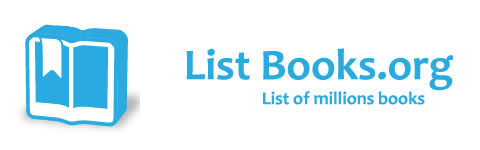Category Books
- Fiction Books & Literature
- Graphic Novels
- Horror
- Mystery & Crime
- Poetry
- Romance Books
- Science Fiction & Fantasy
- Thrillers
- Westerns
- Ages 0-2
- Ages 3-5
- Ages 6-8
- Ages 9-12
- Teens
- Children's Books
- African Americans
- Antiques & Collectibles
- Art, Architecture & Photography
- Bibles & Bible Studies
- Biography
- Business Books
- Christianity
- Computer Books & Technology Books
- Cookbooks, Food & Wine
- Crafts & Hobbies Books
- Education & Teaching
- Engineering
- Entertainment
- Foreign Languages
- Game Books
- Gay & Lesbian
- Health Books, Diet & Fitness Books
- History
- Home & Garden
- Humor Books
- Judaism & Judaica
- Law
- Medical Books
- New Age & Spirituality
- Nonfiction
- Parenting & Family
- Pets
- Philosophy
- Political Books & Current Events Books
- Psychology & Psychotherapy
- Reference
- Religion Books
- Science & Nature
- Self Improvement
- Sex & Relationships
- Social Sciences
- Sports & Adventure
- Study Guides & Test Prep
- Travel
- True Crime
- Weddings
- Women's Studies
How To Do Everything With Digital Video »
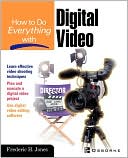
Authors: Frederic H. Jones, Jones, Jeffrey Wilson
ISBN-13: 9780072194630, ISBN-10: 0072194634
Format: Paperback
Publisher: McGraw-Hill/OsborneMedia
Date Published: December 2001
Edition: (Non-applicable)
Author Biography: Frederic H. Jones
Book Synopsis
Discover the boundless world of digital video. Beginning with the essential task of steadying your camera, this exceptional resource provides a solid foundation for understanding shooting techniques, editing, sound and visual effects, and transferring your finished video to other media -- including the Internet and CD-ROM. Get helpful tips on shooting a variety of subjects including people, sporting events, landscapes, architecture -- and even interviews. Perform professional editing, use hardware, manage your project efficiently, and produce high-quality video. How To Do Everything with Digital Video will teach you to get the most from your equipment, your subjects, and your own font of ideas.
Library Journal
Step-by-step instructions, a lack of extraneous information, and ample screen shots make this title useful for both new Mac users and those upgrading from earlier versions of Office (for Mac or PC). The author addresses how OS X's Aqua interface has changed the appearance of Word, Excel, PowerPoint, and Entourage's tool bar icons, dialog boxes, and alerts. The task-based layout also allows readers to locate quickly needed instructions, and the last two chapters on combining applications will be especially valuable to users accustomed to working with only one program. Recommended; larger public libraries should expect demand, given Mac's recent resurgence, thanks in part to the Aqua interface. Copyright 2002 Cahners Business Information.
Table of Contents
| Acknowledgments | xii | |
| Introduction | xiii | |
| Part I | Digital Video Cameras and Camcorders | |
| Chapter 1 | Learn the Basics of Your Digital Video Camera | 3 |
| Digital Video Cameras and Digital Video Camcorders | 4 | |
| The DV Format | 6 | |
| What to Look for When You're Buying a Digital Video Camera | 8 | |
| Basic Operation of Your Camcorder | 9 | |
| Become an Expert on Your Camcorder | 17 | |
| Summary | 7 | |
| Chapter 2 | Operate Your Digital Camcorder with Ease | 19 |
| Holding the Camera Steady | 20 | |
| Basic Shooting Techniques | 21 | |
| Picture Composition | 25 | |
| Videotaping Moving Objects: Panning and Tracking | 27 | |
| Continuity | 29 | |
| Planning and Editing | 29 | |
| Summary | 31 | |
| Chapter 3 | Shoot Effective Video of a Variety of Subjects | 33 |
| Videotaping People | 34 | |
| Videotaping Animals | 39 | |
| Videotaping Sports | 41 | |
| Capturing Landscapes and Architecture on Video | 43 | |
| Getting the Best Interviews on Videotape | 47 | |
| Spontaneous Videotaping | 49 | |
| Summary | 50 | |
| Chapter 4 | Get the Best Lighting for Your Videos | 51 |
| The Basics of Lighting | 52 | |
| Lighting Equipment | 57 | |
| Don't Short Circuit Electrical Safety | 61 | |
| Putting Lighting Techniques to Work | 61 | |
| Summary | 66 | |
| Chapter 5 | Record Quality Sound | 67 |
| The Nature of Sound | 68 | |
| Three Ways to Add Sound to Your Videos | 72 | |
| Using a Microphone | 74 | |
| Sources for Sound Effects and Music | 80 | |
| Summary | 82 | |
| Part II | Edit Your Footage and Add Special Effects | |
| Chapter 6 | Basics of Video Editing | 85 |
| Basic Editing Methods | 86 | |
| What Is Editing? | 87 | |
| Why Edit? | 87 | |
| Why Plan? | 88 | |
| The Nature of a Video | 89 | |
| Planning a Video | 90 | |
| The Editing Process | 93 | |
| Summary | 96 | |
| Chapter 7 | Select Your Digital Video Capture Hardware and Software | 97 |
| Connecting Your Camera and Your Computer | 98 | |
| Choosing the Best Editing Software for Your Needs | 102 | |
| Summary | 107 | |
| Chapter 8 | Transfer Your Video Clips and Edit Them | 109 |
| Making a Scene About Your Video Project | 110 | |
| The DV-Capture Utility Program | 111 | |
| Batch Capturing Clips | 116 | |
| Summary | 117 | |
| Chapter 9 | Create an Editing Timeline | 119 |
| Using the MainActor Video Editor | 120 | |
| Editing a Simple Video with MainActor Sequencer | 123 | |
| Exporting Your New Video | 132 | |
| Summary | 133 | |
| Chapter 10 | Add Transitions and Effects to Your Timeline | 135 |
| Creating Effective Transitions | 136 | |
| Applying Video Transitions Using Sequencer | 137 | |
| Transitions Available in MainActor Sequencer | 140 | |
| Using Video Effects in Your Video Production | 153 | |
| Video Paths | 161 | |
| Summary | 164 | |
| Chapter 11 | Synchronize Your Video with Sound and Music | 165 |
| Adding Music to Your Production | 166 | |
| Recording and Capturing Audio Clips and Elements | 169 | |
| Using an Audio Editing Software Package | 171 | |
| Editing an Audio Clip with Sound Forge | 173 | |
| Processing Audio Effects in MainActor | 176 | |
| Inserting and Deleting Audio Tracks in MainActor | 184 | |
| Trimming Audio Clips | 187 | |
| Mixing Soundtracks and Balancing Dynamics | 188 | |
| Synchronizing with Recorded Video Sound | 189 | |
| Summary | 190 | |
| Chapter 12 | Create Titles and Title Animation | 191 |
| Designing Effective Titles | 192 | |
| Creating Opening Titles | 193 | |
| Creating Credits | 197 | |
| Copyrights and Copyright Notices | 199 | |
| Using the Windows Paint Program | 199 | |
| Scrolling Text Across a Bitmap | 202 | |
| Using 3D Animated Text | 206 | |
| Summary | 212 | |
| Chapter 13 | Add the Finishing Touches to Your Video | 213 |
| Duplicating Your Tapes for Distribution | 214 | |
| Creating Labels for Your Videotapes | 215 | |
| CD-ROM Labels and Packaging | 217 | |
| Copyrights and Copyright Notices | 223 | |
| Summary | 226 | |
| Part III | Take Your Edited Video on to Other Sources | |
| Chapter 14 | Transfer Your Finished Video to Tape and CD | 229 |
| Transferring Your Finished Video Back to Your Camcorder | 230 | |
| Creating a CD from Your Digital Video | 234 | |
| Embedding Your MPEG Movie in a Menu | 237 | |
| Burning Your CD | 240 | |
| Summary | 241 | |
| Chapter 15 | Use Your Video on the Internet | 243 |
| Creating a Video for Downloading | 244 | |
| Creating a Video for Streaming | 246 | |
| Webcasting | 259 | |
| Tools for Webcasting | 260 | |
| Summary | 262 | |
| Part IV | Create Practical Digital Video Projects | |
| Chapter 16 | Create a Video Inventory of Your Home | 265 |
| Planning a Video Inventory of Your Home | 267 | |
| Creating a Shot list | 271 | |
| Shooting Clips for Your Inventory Video | 272 | |
| Organizing Your Clips | 274 | |
| Capture Your Video Clips to Your Computer with DV-Capture | 275 | |
| Creating Simple Titles to Separate the Room-by-Room Scenes | 275 | |
| Editing Your Inventory Video | 278 | |
| Creating a Final CD-ROM of Your Inventory Video | 282 | |
| Summary | 284 | |
| Chapter 17 | Make a How-to Video | 285 |
| Scripting Your Project | 286 | |
| Video Shooting Script | 288 | |
| Creating Your How-to Video Using HyperCam Screen Camera Software | 292 | |
| Summary | 298 | |
| Chapter 18 | Create a Marketing Video for Your Organization | 299 |
| Creating a Marketing Video for an Organization | 301 | |
| Video Shooting Script | 302 | |
| Shooting Your Scenes | 317 | |
| Scanning Still Images | 317 | |
| Designing Your Sound | 318 | |
| Editing Your Clips | 319 | |
| Creating Your Titles | 319 | |
| Transferring Your Finished Video Out to Tape | 319 | |
| Summary | 320 | |
| Chapter 19 | A Variety of Video Projects for You to Try | 321 |
| Making a Living Family History | 322 | |
| Weddings | 327 | |
| Creating an Online Seminar Web Course | 332 | |
| Other Ideas for Using Your Talents as a Videographer | 336 | |
| Summary | 337 | |
| Part V | Appendix | |
| Appendix | Use Windows XP Movie Maker and Windows Media Video 8 | 341 |
| Windows Media Audio and Video 8 | 342 | |
| Windows Movie Maker for Windows XP | 343 | |
| View Your Movie Using Windows XP Media Player | 352 | |
| Summary | 353 | |
| Index | 355 |
Subjects
 Photography
Photography  Photography - Techniques & Equipment
Photography - Techniques & EquipmentEngineering
 Electrical & Electronic Engineering
Electrical & Electronic Engineering  Electronics - Digital
Electronics - DigitalEntertainment
 Books on Film
Books on Film  Filmmaking
FilmmakingEntertainment
 Magazines & Newspapers Books
Magazines & Newspapers Books  Video - Direction & Production
Video - Direction & ProductionEntertainment
 Television
Television  Television - Production & Professional
Television - Production & ProfessionalEntertainment
 Video
Video  Digital video -> Handbooks, manuals, etc
Digital video -> Handbooks, manuals, etcNonfiction
 Entertainment
Entertainment  Books on Film
Books on FilmNonfiction
 Entertainment
Entertainment  Magazines & Newspapers Books
Magazines & Newspapers BooksNonfiction
 Entertainment
Entertainment  Television
TelevisionNonfiction
 Entertainment
Entertainment  Video
Video