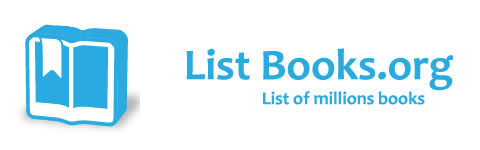You are not signed in. Sign in.
Share:
Category Books
- Fiction Books & Literature
- Graphic Novels
- Horror
- Mystery & Crime
- Poetry
- Romance Books
- Science Fiction & Fantasy
- Thrillers
- Westerns
- Ages 0-2
- Ages 3-5
- Ages 6-8
- Ages 9-12
- Teens
- Children's Books
- African Americans
- Antiques & Collectibles
- Art, Architecture & Photography
- Bibles & Bible Studies
- Biography
- Business Books
- Christianity
- Computer Books & Technology Books
- Cookbooks, Food & Wine
- Crafts & Hobbies Books
- Education & Teaching
- Engineering
- Entertainment
- Foreign Languages
- Game Books
- Gay & Lesbian
- Health Books, Diet & Fitness Books
- History
- Home & Garden
- Humor Books
- Judaism & Judaica
- Law
- Medical Books
- New Age & Spirituality
- Nonfiction
- Parenting & Family
- Pets
- Philosophy
- Political Books & Current Events Books
- Psychology & Psychotherapy
- Reference
- Religion Books
- Science & Nature
- Self Improvement
- Sex & Relationships
- Social Sciences
- Sports & Adventure
- Study Guides & Test Prep
- Travel
- True Crime
- Weddings
- Women's Studies
Hewlett-Packard Official Recordable CD Handbook »

Authors: Mark L. Chambers
ISBN-13: 9780764534744, ISBN-10: 0764534742
Format: Paperback
Publisher: Wiley, John & Sons, Incorporated
Date Published: June 2000
Edition: (Non-applicable)
Author Biography: Mark L. Chambers
Book Synopsis
Whether you're looking to buy or upgrade a recordable CD drive or to make the most of the one you already own, you'll find all the information you need in this official Hewlett-Packard handbook.
Mark L. Chambers has been a computer book author, technical writer, and consultant for than 15 years. His many books include The Recordable CD Bible, Computer Gamer's Bible, Hewlett-Packard Official Printer Handbook, and Building a PC For Dummies.
Table of Contents
Foreword.
Preface.
Acknowledgments.
PART I: CD Recording 101.
Chapter 1: Quick Start: Record Your MP3 Flies!
Chapter 2: How Does a CD-ROM Work?
Chapter 3: Introduction to CD-ROM.
Chapter 4: Buying a Recorder.
Chapter 5: Installing Your Recorder.
PART II: Recording a CD-ROM.
Chapter 6: Preparing Your Material.
Chapter 7: Preparing Your Computer.
Chapter 8: Introducing Easy CD Creator Step-by-Step.
Chapter 9: Introducing Adaptec's DirectCD Step-by-Step.
Chapter 10: Introducing Adaptec's Toast Step-by-Step.
PART III: Advanced Recording Topics.
Chapter 11: Adding HTML Step-by-Step.
Chapter 12: Recording Multisession CDs Step-by-Step.
PART IV: Recording Projects.
Chapter 13: Doing Basic Recording.
Chapter 14: Advanced Recording Projects.
Appendix A: Troubleshooting Recording Problems.
Appendix B: Hewlett-Packard Technical Support's Frequently Asked Questions.
Glossary.
Index.
Preface.
Acknowledgments.
PART I: CD Recording 101.
Chapter 1: Quick Start: Record Your MP3 Flies!
Chapter 2: How Does a CD-ROM Work?
Chapter 3: Introduction to CD-ROM.
Chapter 4: Buying a Recorder.
Chapter 5: Installing Your Recorder.
PART II: Recording a CD-ROM.
Chapter 6: Preparing Your Material.
Chapter 7: Preparing Your Computer.
Chapter 8: Introducing Easy CD Creator Step-by-Step.
Chapter 9: Introducing Adaptec's DirectCD Step-by-Step.
Chapter 10: Introducing Adaptec's Toast Step-by-Step.
PART III: Advanced Recording Topics.
Chapter 11: Adding HTML Step-by-Step.
Chapter 12: Recording Multisession CDs Step-by-Step.
PART IV: Recording Projects.
Chapter 13: Doing Basic Recording.
Chapter 14: Advanced Recording Projects.
Appendix A: Troubleshooting Recording Problems.
Appendix B: Hewlett-Packard Technical Support's Frequently Asked Questions.
Glossary.
Index.
Subjects
Computer Books & Technology Books
 Hardware
Hardware  Storage - Computer Hardware
Storage - Computer Hardware
Engineering Computer Technology
Computer Technology  Storage - Computer Hardware
Storage - Computer Hardware
Entertainment Music Books
Music Books  Music Reference
Music Reference
Entertainment Music Books
Music Books  Music Technology & Recording
Music Technology & Recording
 Hardware
Hardware  Storage - Computer Hardware
Storage - Computer HardwareEngineering
 Computer Technology
Computer Technology  Storage - Computer Hardware
Storage - Computer HardwareEntertainment
 Music Books
Music Books  Music Reference
Music ReferenceEntertainment
 Music Books
Music Books  Music Technology & Recording
Music Technology & Recording