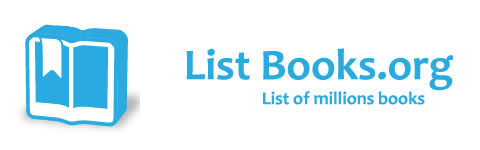Category Books
- Fiction Books & Literature
- Graphic Novels
- Horror
- Mystery & Crime
- Poetry
- Romance Books
- Science Fiction & Fantasy
- Thrillers
- Westerns
- Ages 0-2
- Ages 3-5
- Ages 6-8
- Ages 9-12
- Teens
- Children's Books
- African Americans
- Antiques & Collectibles
- Art, Architecture & Photography
- Bibles & Bible Studies
- Biography
- Business Books
- Christianity
- Computer Books & Technology Books
- Cookbooks, Food & Wine
- Crafts & Hobbies Books
- Education & Teaching
- Engineering
- Entertainment
- Foreign Languages
- Game Books
- Gay & Lesbian
- Health Books, Diet & Fitness Books
- History
- Home & Garden
- Humor Books
- Judaism & Judaica
- Law
- Medical Books
- New Age & Spirituality
- Nonfiction
- Parenting & Family
- Pets
- Philosophy
- Political Books & Current Events Books
- Psychology & Psychotherapy
- Reference
- Religion Books
- Science & Nature
- Self Improvement
- Sex & Relationships
- Social Sciences
- Sports & Adventure
- Study Guides & Test Prep
- Travel
- True Crime
- Weddings
- Women's Studies
Fix Your Own PC » (8th Edition)
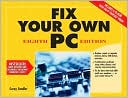
Authors: Corey Sandler
ISBN-13: 9780470107874, ISBN-10: 0470107871
Format: Paperback
Publisher: Wiley, John & Sons, Incorporated
Date Published: June 2007
Edition: 8th Edition
Author Biography: Corey Sandler
Corey Sandler is a pioneer of computer journalism. He was the first executive editor of PC Magazine and the founding editor of Digital News. Among his more than 180 books are Upgrading & Fixing Laptops For Dummies and Laptops For Dummies Quick Reference.
Book Synopsis
Why rush to the repair shop or hire expensive consultants to install a next-generation video card, troubleshoot a CD-ROM drive, or deal with a Windows 2000 meltdown? With a good set of screwdrivers, an antistatic strap, and Fix Your Own PC, you'll be ready to tackle any job - big or small. Packed with detailed charts and photos, this indispensable guide will help you keep your PC up and running and up to date.
Covers everything in and around your personal computer:Corey Sandler, a computer-journalism pioneer, was one of the first editors of PC Magazine, as well as the founding editor of Digital News. The author of more than 150 books on computers, business, video games, and travel, he is currently the president of World Association, a consortium of freelance writers.
Table of Contents
| Acknowledgments | ||
| Preface | ||
| Ch. 1 | Looking Under the Hood | 2 |
| Ch. 2 | The Microprocessor | 20 |
| Ch. 3 | BIOS | 90 |
| Ch. 4 | Driving the Computer Bus | 100 |
| Ch. 5 | Basic Hardware Skills | 118 |
| Ch. 6 | Step-by-Step through a Modern Machine | 174 |
| Ch. 7 | Shopping for PC Parts | 194 |
| Ch. 8 | Memory | 210 |
| Ch. 9 | Floppy Drives | 238 |
| Ch. 10 | Hard Drives | 258 |
| Ch. 11 | Removable Hard Drives | 318 |
| Ch. 12 | CD and DVD Drives | 332 |
| Ch. 13 | Video Display Adapters and Standards | 350 |
| Ch. 14 | Monitors and LCDs | 380 |
| Ch. 15 | Serial, USB, and FireWire Connections | 400 |
| Ch. 16 | Modems | 422 |
| Ch. 17 | The Parallel Interface | 440 |
| Ch. 18 | Hard Copy | 450 |
| Ch. 19 | Your Computer's Hands, Eyes, and Ears | 464 |
| Ch. 20 | Networks, Gateways, and Routers | 498 |
| Ch. 21 | Living the Good Life: Backing Up Regularly | 514 |
| Ch. 22 | Antivirus, Utility and Diagnostic Programs | 522 |
| Ch. 23 | Windows Troubleshooting and Repairs | 530 |
| Ch. 24 | Common-Sense Solutions to Common Problems | 552 |
| App. A | Numeric Codes and Text Messages | 564 |
| App. B | Text Error Messages | 574 |
| App. C | Beep Error Codes | 598 |
| App. D | IRO, DMA, and Memory Assignments | 608 |
| App. E | Hardware and Software Toolkit | 614 |
| App. F | Encyclopedia of Cables and Connectors | 622 |
| App. G: Troubleshooting Charts | 630 | |
| Glossary | 646 | |
| Index | 676 |
Subjects
 Hardware
Hardware  Personal Computers
Personal ComputersComputer Books & Technology Books
 Hardware
Hardware  Upgrades & Repair - Computer Hardware
Upgrades & Repair - Computer HardwareEngineering
 Computer Technology
Computer Technology  General & Miscellaneous PCs
General & Miscellaneous PCsEngineering
 Computer Technology
Computer Technology  Upgrades & Repair - Computer Hardware
Upgrades & Repair - Computer Hardware