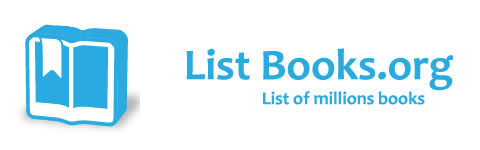Category Books
- Fiction Books & Literature
- Graphic Novels
- Horror
- Mystery & Crime
- Poetry
- Romance Books
- Science Fiction & Fantasy
- Thrillers
- Westerns
- Ages 0-2
- Ages 3-5
- Ages 6-8
- Ages 9-12
- Teens
- Children's Books
- African Americans
- Antiques & Collectibles
- Art, Architecture & Photography
- Bibles & Bible Studies
- Biography
- Business Books
- Christianity
- Computer Books & Technology Books
- Cookbooks, Food & Wine
- Crafts & Hobbies Books
- Education & Teaching
- Engineering
- Entertainment
- Foreign Languages
- Game Books
- Gay & Lesbian
- Health Books, Diet & Fitness Books
- History
- Home & Garden
- Humor Books
- Judaism & Judaica
- Law
- Medical Books
- New Age & Spirituality
- Nonfiction
- Parenting & Family
- Pets
- Philosophy
- Political Books & Current Events Books
- Psychology & Psychotherapy
- Reference
- Religion Books
- Science & Nature
- Self Improvement
- Sex & Relationships
- Social Sciences
- Sports & Adventure
- Study Guides & Test Prep
- Travel
- True Crime
- Weddings
- Women's Studies
Canon EOS Rebel T2i/550D For Dummies »

Authors: Julie Adair King
ISBN-13: 9780470768815, ISBN-10: 0470768819
Format: Paperback
Publisher: Wiley, John & Sons, Incorporated
Date Published: June 2010
Edition: (Non-applicable)
Author Biography: Julie Adair King
Julie Adair King has been writing about digital cameras and photography for more than a decade. She is the author of several books on Canon, Nikon, and Olympus cameras.
Dan Burkholder is a professional photographer and photography educator specializing in techniques that combine film and digital photography.
Book Synopsis
Learn to use all the features of your Rebel T2i and start shooting like a pro
No question about it, your Canon Rebel T2i is a picture-taking powerhouse. But don't let all its fabulous features overwhelm you! This book starts by explaining all the bells and whistles and what they mean to you, the photographer. Then it shows you how to take creative control and what to do with those exceptional images once you have them.
- Get outstanding results automatically — get the best results from the camera's auto modes, including Portrait, Sports, and Landscape plus Creative Auto mode
- It's all about quality — see how the Quality setting affects resolution, file size, file format, and picture quality in both auto and manual modes
- Get creative — take control of exposure, lighting, focus, and color
- Snap the shots you want — get professional advice on taking better portraits, landscape photos, and action shots
- Share the fun — transfer pictures to your computer, organize them, and share them online
Open the book and find:
- Explanations of photography jargon
- A quick-reference guide for settings and strategies
- Tips on taking great HD movies
- How to work with aperture, shutter speed, and ISO
- Advice on using the T2i/550D's autofocus system
- Ten cool special-purpose features
- How to use Canon's free software to download and edit photos
- Hints for perfect prints
Learn to:
- Use all the onboard controls, Live View, and Playback mode
- Manipulate focus, exposure, and color
- Download, edit, and print your images or post them online
IN FULL COLOR!
Table of Contents
Introduction.
Part I: Fast Track to Super Snaps.
Chapter 1: Getting the Lay of the Land.
Chapter 2: Taking Great Pictures, Automatically.
Chapter 3: Controlling Picture Quality.
Chapter 4: Monitor Matters: Picture Playback, Live View, and Movie Mode.
Part II: Taking Creative Control.
Chapter 5: Getting Creative with Exposure and Lighting.
Chapter 6: Manipulating Focus and Color.
Chapter 7: Putting It All Together.
Part III: Working with Picture Files.
Chapter 8: Downloading, Organizing, and Archiving Your Photos.
Chapter 9: Printing and Sharing Your Photos.
Part IV: The Part of Tens.
Chapter 10: Ten Fast Photo-Editing Tricks.
Chapter 11: Ten Special-Purpose Features to Explore on a Rainy Day.
Index.
Subjects
 Photography
Photography  Photography - Techniques & Equipment
Photography - Techniques & EquipmentComputer Books & Technology Books
 Graphics & Design
Graphics & Design  Digital Photography, Printing, & Scanning
Digital Photography, Printing, & Scanning