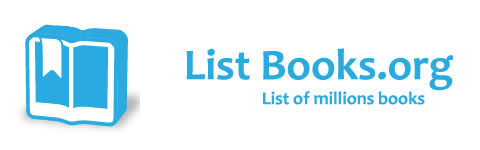Category Books
- Fiction Books & Literature
- Graphic Novels
- Horror
- Mystery & Crime
- Poetry
- Romance Books
- Science Fiction & Fantasy
- Thrillers
- Westerns
- Ages 0-2
- Ages 3-5
- Ages 6-8
- Ages 9-12
- Teens
- Children's Books
- African Americans
- Antiques & Collectibles
- Art, Architecture & Photography
- Bibles & Bible Studies
- Biography
- Business Books
- Christianity
- Computer Books & Technology Books
- Cookbooks, Food & Wine
- Crafts & Hobbies Books
- Education & Teaching
- Engineering
- Entertainment
- Foreign Languages
- Game Books
- Gay & Lesbian
- Health Books, Diet & Fitness Books
- History
- Home & Garden
- Humor Books
- Judaism & Judaica
- Law
- Medical Books
- New Age & Spirituality
- Nonfiction
- Parenting & Family
- Pets
- Philosophy
- Political Books & Current Events Books
- Psychology & Psychotherapy
- Reference
- Religion Books
- Science & Nature
- Self Improvement
- Sex & Relationships
- Social Sciences
- Sports & Adventure
- Study Guides & Test Prep
- Travel
- True Crime
- Weddings
- Women's Studies
Apple Pro Training Series: Aperture 1.5 »

Authors: Luna, Ben Long
ISBN-13: 9780321496621, ISBN-10: 0321496620
Format: Paperback
Publisher: Peachpit Press
Date Published: November 2006
Edition: (Non-applicable)
Author Biography: Luna
Orlando Luna is the director of Luna Studio, a multimedia organization in Miami, Fl. He has produced photography for the New York Times, Nike, Newsweek, and MTV. Recently he edited the full-length documentary Wheelchair Champions.
Ben Long is a veteran writer, photographer and videographer who has contributed articles to MacUser, Macworld,
Computer Graphics World, and Macworld UK and writes a regular digital photography column for CreativePro.com
Book Synopsis
Now fully updated for version 1.5, this comprehensive book-DVD combo starts with the basics of image management and takes you step by step all the way through Aperture's powerful photo-editing, image-retouching, proofing, publishing, and archiving features. Version 1.5's new features are completely covered, including the new image editing tools, expanded search capabilities, new Loupe tool, and support for many more RAW file formats. It delivers comprehensive training - the equivalent of a two-day course - in one project-based book. You'll learn time-saving techniques for sorting, ranking, and organizing images for use in different jobs, and effective ways to display images for client review, apply metadata, keep your online portfolio up to date automatically, color-manage your workflow from input to final print, and much more. Real-world exercises feature professional photography from a variety of genres, including fashion, sports, wedding, commercial, and portraiture. All the files you need to complete the exercises are included on the DVD.
Table of Contents
Table ofContents
Aperture Basics Lesson 1 Exploring the Aperture Workflow Lesson 2 Importing Images into Aperture Lesson 3 Organizing and Rating Images Lesson 4 Image Adjustment Basics Lesson 5 Creating Web Output Lesson 6 Evaluating Images Lesson 7 Finishing,Delivering,and Archiving Images
Advanced Features Lesson 8 Advanced Organization and Rating Lesson 9 Advanced Editing Lesson 10 Advanced Output Lesson 11 Advanced File Structure and Archiving Lesson 12 Aperture Automation
Subjects
 Photography
Photography  Photography - Techniques & Equipment
Photography - Techniques & EquipmentComputer Books & Technology Books
 Graphics & Design
Graphics & Design  Digital Photography, Printing, & Scanning
Digital Photography, Printing, & ScanningComputer Books & Technology Books
 Macintosh & Apple
Macintosh & Apple  Graphics & Desktop Publishing - Mac Users
Graphics & Desktop Publishing - Mac Users