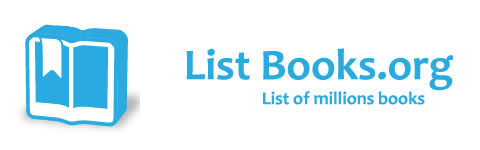Category Books
- Fiction Books & Literature
- Graphic Novels
- Horror
- Mystery & Crime
- Poetry
- Romance Books
- Science Fiction & Fantasy
- Thrillers
- Westerns
- Ages 0-2
- Ages 3-5
- Ages 6-8
- Ages 9-12
- Teens
- Children's Books
- African Americans
- Antiques & Collectibles
- Art, Architecture & Photography
- Bibles & Bible Studies
- Biography
- Business Books
- Christianity
- Computer Books & Technology Books
- Cookbooks, Food & Wine
- Crafts & Hobbies Books
- Education & Teaching
- Engineering
- Entertainment
- Foreign Languages
- Game Books
- Gay & Lesbian
- Health Books, Diet & Fitness Books
- History
- Home & Garden
- Humor Books
- Judaism & Judaica
- Law
- Medical Books
- New Age & Spirituality
- Nonfiction
- Parenting & Family
- Pets
- Philosophy
- Political Books & Current Events Books
- Psychology & Psychotherapy
- Reference
- Religion Books
- Science & Nature
- Self Improvement
- Sex & Relationships
- Social Sciences
- Sports & Adventure
- Study Guides & Test Prep
- Travel
- True Crime
- Weddings
- Women's Studies
America Online For Dummies Quick Reference » (5TH SPRL)
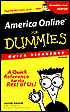
Authors: Jennifer Kaufeld, John Kaufeld, Jenny Kaufeld
ISBN-13: 9780764507908, ISBN-10: 0764507907
Format: Paperback
Publisher: Wiley, John & Sons, Incorporated
Date Published: November 2000
Edition: 5TH SPRL
Author Biography: Jennifer Kaufeld
Jennifer Kaufeld spends most days in front of a computer, either connected to America Online or reviewing educational software for possible use in the family homeschool. A certified America Online Groupie, she researches information on the Web, catches up on what's happening in the lacemaking world via mailing lists, and relaxes in various chat rooms. Look for her lurking around the system under the screen name JSKaufeld.
Book Synopsis
dummies.com Visit Us!
Fast answers to frequently asked questions
America Online® 6.0 essentials at your fingertips! If you like your answers quick and your information up-to-date, look no further. With this concise, superbly organized reference, you get step-by-step advice on how to make the most of America Online, from working with the cool new video, e-mail, and Web-browsing features of AOL 6.0 to having fun with AOL channels, chats, and instant messaging.
The Dummies Way™ Concise, "get it done" information Helpful alphabetical organization Convenient lay-flat binding Icons and other navigational aids A dash of humor and fun
Get smart!
Table of Contents
PART I: Personalizing Your Corner of the World.
Bringing the News to Your Mailbox.
Changing Your Member Profile.
Changing Your Password.
Changing Your Preferences.
Association.
Auto AOL.
Chat.
Download.
Filing Cabinet.
Font, Text & Graphics.
Internet Properties (WWW).
Mail.
Marketing.
Multimedia.
Passwords.
Privacy.
Spelling.
Toolbar & Sound.
Creating a Screen Name.
Deleting a Screen Name.
Limiting Your Child's Online Access.
Making Your Member Profile.
My AOL.
My Calendar.
News Profiles.
Parental Controls.
Custom Controls.
Restoring a Screen Name.
PART II: Navigating Here, There, and Everywhere.
Adding Something to Your Favorite Places List.
Browsing the Channels.
Building Your Own HotKeys List.
Changing Something in the Favorite Places List.
Deleting Items from the Favorite Places List.
Favorite Places.
Finding Almost Anything on America Online.
Flipping Between Windows.
Getting a List of Keywords.
Going to a Favorite Place.
Locating Keywords.
Organizing Favorite Places.
Remembering Your Favorite Online Spots.
Selecting My Places.
Using a Keyword.
PART III: Chatting with Everyone.
Chat Room Notify AOL button.
Chats Run by AOL Protocol.
Chat Room Fonts and Formatting.
Chatting on AOL.
Connecting with People.
Creating a Buddy Chat Room.
Creating a Member Chat Room.
Creating a Private Chat Room.
Creating a Profile.
Expressing Yourself in a Chat Room.
Finding a Chat Room.
Finding a Chat Room through AOL Live.
Finding Member-Created Chat Rooms.
General Chat Room Do's and Don'ts.
Getting Help in a Chat Room.
Going to aFriend's Chat Room.
Ignoring Someone in a Chat Room.
Locating Someone on America Online.
Playing Sounds in a Chat Room.
Reading Someone's Profile.
Reporting Problems in a Chat Room.
Right-Clicking in Chat Rooms.
Role-Playing Chat Rooms.
Rolling Dice in a Chat Room.
Using a Profile.
PART IV: IM Your Buddy, Locate Your Pal.
Adding a Buddy to Your Buddy List.
Adding Links to Instant Messages.
Buddy Lists.
Changing a Buddy List Group.
Creating a Buddy Chat Room.
Creating a Buddy List Group.
Creating a Profile.
Deleting a Buddy List Group.
Formatting Instant Messages.
Instant Messages (IM).
Locating Someone on America Online.
Reading Someone's Profile from the IM Window.
Receiving Instant Messages.
Reporting Problems in an Instant Message.
Reporting Someone Who Asks for Your Password or Credit Card.
Reporting Someone Who's Generally Obnoxious and Annoying.
Searching the Member Directory.
Sending Instant Messages.
Setting Buddy List Preferences.
Using a Buddy List Away Notice.
PART V: Expressing Yourself with E-Mail.
Adding an Address Book Entry.
Addressing E-Mail with the Address Book.
Attaching a File to an E-Mail Message.
Automating Your AOL Sessions.
Changing or Deleting an Address Book Entry.
Checking E-Mail Status.
Copying Others with CC/BCC.
Creating an E-Mail Signature File.
Dealing with Undeliverable E-Mail.
Deleting an E-Mail Message.
Dropping a Signature into Your E-Mail.
E-Mail Etiquette.
Expressing Yourself in E-Mail.
Emoticons {*}, ;).
Keyboard shorthand.
Formatting E-Mail.
Reading E-Mail Offline.
Reading E-Mail Online.
Receiving Official AOL Mail.
Receiving an Attached File in an E-Mail Message.
Replying to an E-Mail Message.
Saving Individual E-Mail Messages.
Sending an E-Mail Greeting Card.
Sending E-Mail to an AOL Member.
Sending E-Mail to Several Addresses.
Sending E-Mail to Someone on the Internet.
Setting Your E-Mail Preferences.
Sharing Favorite Places in an E-Mail.
Sorting the Mail.
Undeleting an E-Mail Message.
Unsending E-Mail.
Using Automatic AOL.
Using a Signature in E-Mail.
What's Your E-Mail Address?
Writing an E-Mail Message Offline.
Writing an E-Mail Message Online.
Writing E-Mail with the Address Book.
PART VI: Diving into Discussion Boards.
Checking for New Discussion Board Messages.
Creating Your Own Online Discussion Area.
Discussion Boards.
Groups@AOL.
Inviting a Friend to Join Your Group.
Joining a Friend's Private Discussion Group.
Posting a Reply to a Discussion Board.
Reading a Discussion Board Message.
Replying to a Discussion Board via E-Mail.
PART VII: Saving and Sharing Online Pictures.
Changing Your Online Album.
Creating You've Got Pictures Albums.
Developing You've Got Pictures.
Receiving Buddy Albums.
Saving Your Pictures Online.
Sharing Pictures with Buddy Albums.
Using You've Got Pictures with Digital Photos.
You've Got Pictures.
PART VIII: Logging, Saving, Printing, and Downloading.
Checking File Descriptions.
Choosing Where to Store Files to Download.
Downloading Files from E-Mail Messages.
Downloading Files Later (The Download Manager).
Downloading Files Right Now.
Finding Files to Download.
Logging Chats.
Logging Instant Messages.
Logging Sessions.
Printing.
Removing Files from the Download List.
Saving Text from a Window.
Seeing Which Files You've Already Downloaded.
Uploading Files.
VBRUN Files (Visual Basic Runtime Modules).
ZIP Files.
PART IX: Exploring the Internet.
E-Mail.
File Transfer Protocol (FTP).
Downloading from FTP sites.
Uploading to FTP sites.
Using a particular FTP site.
Mailing Lists.
Newsgroups.
Posting messages to a newsgroup.
Reading newsgroups online.
Reading newsgroups offline.
Remembering a newsgroup with Favorite Places.
Replying to a newsgroup posting.
Subscribing to a newsgroup.
Searching for a particular topic.
Browsing through the lists.
Unsubscribing from a newsgroup.
Search Systems on the Net.
Winsock Applications and AOL.
World Wide Web Adventures.
Building a home page.
Making your own Web page.
Going to a specific Web site.
Using Microsoft Internet Explorer with AOL.
Using Netscape Navigator with AOL.
Remembering a site through Favorite Places.
Visiting friends at Hometown AOL.
PART X: Taking AOL on the Road.
Changing a Location.
Connecting from a Hotel.
Creating a Location.
Creating a Location with Expert Add.
Deleting a Location.
Finding a New Local Access Number.
Making Location Entries.
Signing On through Someone Else's Computer.
PART XI: Solving Problems and Finding Help.
Adding Your Own Two Cents Worth.
AOL Help Area.
AOL Tray Icon.
Billing Problems.
Calling America Online for Help.
Finding a Lost Window.
Free Help from Other Members.
Freeing Up Some Virtual Space.
Reducing the Personal Filing Cabinet.
Purge cache: AOL Tray icon.
Get Help Now.
Host Not Responding.
Lost Carrier.
World Wide Web Page Won't Load.
Appendix A: Places of Our Hearts.
Ages & Stages.
AOL Hometown.
Ask a Teacher.
Billing.
Blackberry Creek.
Boxer Jam Game Shows.
Build Your Web Page.
Celebrities.
Collectible Cards Forum.
Conspiracies and UFOs.
Dilbert Zone.
Family Education Network.
Games.
History.
Homeschooling.
International.
New York Times on AOL.
Notify AOL.
Online Campus.
Puzzle Zone.
Random.
Science.
The Educator's Forum.
ThirdAge.
Trivia.
What's New.
Where Were You When?
Who Am I?
Appendix B: Clicking through the Channels.
Welcome.
Autos.
Careers & Work.
Computer Center.
Entertainment.
Games.
Health.
House & Home.
International.
Kids Only.
Local Guide.
Music.
News.
Parenting.
Personal Finance.
Research & Learn.
Shopping.
Sports.
Teens.
Travel.
Women.
Glossary: Tech Talk.
Index.
Book Registration Information.
Subjects