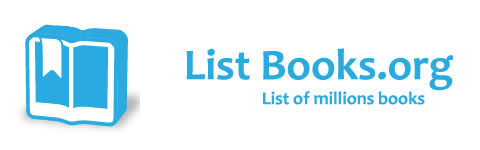Category Books
- Fiction Books & Literature
- Graphic Novels
- Horror
- Mystery & Crime
- Poetry
- Romance Books
- Science Fiction & Fantasy
- Thrillers
- Westerns
- Ages 0-2
- Ages 3-5
- Ages 6-8
- Ages 9-12
- Teens
- Children's Books
- African Americans
- Antiques & Collectibles
- Art, Architecture & Photography
- Bibles & Bible Studies
- Biography
- Business Books
- Christianity
- Computer Books & Technology Books
- Cookbooks, Food & Wine
- Crafts & Hobbies Books
- Education & Teaching
- Engineering
- Entertainment
- Foreign Languages
- Game Books
- Gay & Lesbian
- Health Books, Diet & Fitness Books
- History
- Home & Garden
- Humor Books
- Judaism & Judaica
- Law
- Medical Books
- New Age & Spirituality
- Nonfiction
- Parenting & Family
- Pets
- Philosophy
- Political Books & Current Events Books
- Psychology & Psychotherapy
- Reference
- Religion Books
- Science & Nature
- Self Improvement
- Sex & Relationships
- Social Sciences
- Sports & Adventure
- Study Guides & Test Prep
- Travel
- True Crime
- Weddings
- Women's Studies
Adobe Photoshop Elements 8: Classroom in a Book (Classroom in a Book Series) » (Book and CD)

Authors: Adobe Creative Team
ISBN-13: 9780321660329, ISBN-10: 0321660323
Format: Paperback
Publisher: Adobe Press
Date Published: December 2009
Edition: Book and CD
Author Biography: Adobe Creative Team
Book Synopsis
Adobe Photoshop Elements 8 Classroom in a Book is the most thorough and comprehensive way for you to master all the new features in Adobe's consumer-targeted image editing software. Each chapter in this step-by-step, project-based guide contains a project that builds on your growing knowledge of the program, while end-of-chapter review questions reinforce each lesson. You will learn the basics of editing your images with Photoshop Elements and will learn how best to use the program's many new features. In this new cross-platform (Mac and Windows) version of the book you will receive complete coverage of all of the new features of Adobe Photoshop 8. Use People Recognition to automatically identify people in your photos, Auto-Analyzer to find your most interesting and highest quality shots, recompose photos to any size or to fit a specific layout without distortion, perform one-step color and lighting adjustments, create perfectly lit shots with Photomerge Exposure, manage your photo library in a single catalog that's automatically synched across multiple computers, and much more.
Table of Contents
Getting Started ch 1: A Quick Tour of Photoshop Elements ch 2: Basic Organizing on Windows ch 3: Basic Organizing on Mac OS ch 4: Advanced Organizing on Windows ch 5: Advanced Organizing on Mac OS ch 6: Creating Projects ch 7: Printing, Sharing, and Exporting ch 8: Adjusting Color in Images ch 9: Fixing Exposure Problems ch 10: Repairing and Retouching Images ch 11: Working with Text ch 12: Combining Multiple Images ch 13: Advanced Editing Techniques
Subjects
 Applications & Software
Applications & Software  Graphics Applications & Software
Graphics Applications & SoftwareComputer Books & Technology Books
 Graphics & Design
Graphics & Design  Graphics Applications & Software
Graphics Applications & Software