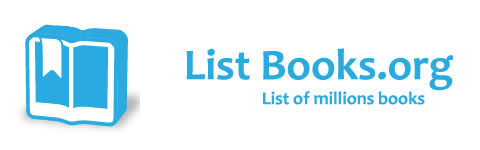Category Books
- Fiction Books & Literature
- Graphic Novels
- Horror
- Mystery & Crime
- Poetry
- Romance Books
- Science Fiction & Fantasy
- Thrillers
- Westerns
- Ages 0-2
- Ages 3-5
- Ages 6-8
- Ages 9-12
- Teens
- Children's Books
- African Americans
- Antiques & Collectibles
- Art, Architecture & Photography
- Bibles & Bible Studies
- Biography
- Business Books
- Christianity
- Computer Books & Technology Books
- Cookbooks, Food & Wine
- Crafts & Hobbies Books
- Education & Teaching
- Engineering
- Entertainment
- Foreign Languages
- Game Books
- Gay & Lesbian
- Health Books, Diet & Fitness Books
- History
- Home & Garden
- Humor Books
- Judaism & Judaica
- Law
- Medical Books
- New Age & Spirituality
- Nonfiction
- Parenting & Family
- Pets
- Philosophy
- Political Books & Current Events Books
- Psychology & Psychotherapy
- Reference
- Religion Books
- Science & Nature
- Self Improvement
- Sex & Relationships
- Social Sciences
- Sports & Adventure
- Study Guides & Test Prep
- Travel
- True Crime
- Weddings
- Women's Studies
A+ Operating Systems for Technicians » (1st Edition)

Authors: Todd Meadors
ISBN-13: 9781576761069, ISBN-10: 1576761061
Format: Hardcover
Publisher: Addison Wesley
Date Published: October 2004
Edition: 1st Edition
Author Biography: Todd Meadors
Book Synopsis
Meadors and Schmidt cover the fundamentals of operating systems concepts.
The major emphasis of this book will include the operating system environment, basic operating system theory, DOS and DOS command line, Windows 98, NT, 2000 and XP, Unix/Linux and Networking.
This book is for anyone who wants to learn the fundamentals of various operating systems.
Table of Contents
Chapter 1: The Operating System Environment
1.1 Understanding Software
1.2 Understanding Hardware
1.3 Understanding Types of Users
1.4 Understanding the Operating System
1.5 Understanding Classifications of Operating Systems
Chapter 2: Basic Operating System Theory
2.1 Understanding the User Interface
2.2 Understanding Application Management
2.3 Understanding File System Management
2.4 Understanding Hardware Management
2.5 Understanding the Operating System Kernel
Chapter 3: DOS and DOS Command Line
3.1 Understanding DOS and the DOS Command Prompt in Windows
3.2 Understanding the DOS Tree Structure
3.3 Understanding the Types of DOS Commands
3.4 Understanding Drive Related Commands
3.5 Learning about Wildcard Characters
3.6 Learning about Redirection and Filtering
3.7 Learning about Batch Files
3.8 Learning about Additional Commands
Chapter 4: Windows 98
4.1 Understanding Windows 98
4.2 Managing Files and Folders
4.3 Understanding the Windows 98 Registry
4.4 Understanding the Pre-installation Steps of Windows 98
4.5 Understanding How to Install and Upgrade Windows 98
4.6 Troubleshooting the Windows 98 Installation
4.7 Understanding How to Dual-Boot Windows 98 and NT
4.8 Understanding How to Dual-Boot Windows 98 and 2000 Professional
4.9 Configuring Windows 98
4.10 Understanding the Boot Process
4.11 Troubleshooting Application Problems
4.12 Understanding Shutdown Problems
Chapter 5: Windows NT
5.1 Understanding Microsoft Windows NT
5.2 Managing Files and Folders
5.3 Understanding NTFS Compression
5.4 Understanding the Windows NT Registry
5.5 Understanding the Pre-installation Steps of Windows NT
5.6 Understanding How to Install and Upgrade Windows NT Workstation
5.7 Troubleshooting the Windows NT Installation
5.8 Configuring Windows NT Workstation
5.9 Understanding the Boot Process
5.10 Understanding Task Manager, Event Viewer, and Windows NT Diagnostics
5.11 Troubleshooting a Service That Does Not Start
5.12 Monitoring System Performance
Chapter 6: Windows 2000
6.1 Understanding Windows 2000 Professional
6.2 Managing Files and Folders on Windows 2000
6.3 Understanding Compression and Encryption on Windows 2000 Professional
6.4 Understanding the Windows 2000 Registry
6.5 Understanding the Pre-installation Steps of Windows 2000
6.6 Understanding How to Install and Upgrade Windows 2000 Professional
6.7 Troubleshooting the Windows 2000 Professional Installation
6.8 Understanding How to Dual-Boot Windows 2000 Professional and Windows NT
6.9 Configuring Windwos 2000 Professional
6.10 Understanding the Windows 2000 Professional Boot Process
6.11 Troubleshooting a Service That Does Not Start
6.12 Monitoring System Performance
Chapter 7: Windows XP
7.1 Understanding Microsoft Windows XP
7.2 Understanding the Pre-Installation Steps of Windows XP
7.3 Understanding How to Install and Upgrade Windows XP
7.4 Troubleshooting the Windows XP Installation
7.5 Understanding How to Dual-boot Windows XP
7.6 Backing up and Restoring the Windows XP Registry
7.7 Configuring Windows XP
7.8 Understanding Microsoft Management Console
7.9 Understanding the Boot Process
7.10 Understanding Task Manager, Dr. Watson and Event Viewer
7.11 Monitoring System Performance
Chapter 8: Introduction to UNIX/Linux
8.1 Understanding the Linux Operating System
8.2 Learning about the Linux Hierarchy
8.3 Understanding the Types of Commands
8.4 Navigating the Tree Structure
8.5 Creating and Removing Directories
8.6 Managing Files
8.7 Learning Additional Commands
8.8 Learning about Pattern Matching (Wildcard Characters)
8.9 Learning about Redirection and Filtering
8.10 Learning to Write Shell Script Programs
Chapter 9: Introduction to Networking
9.1 Understanding Networking
9.2 Understanding Network Topologies
9.3 Understanding Network Cabling
9.4 Understanding Access Methods
9.5 Understanding Network Standards
9.6 Understanding the OSI Model
9.7 Understanding Network Protocols
9.8 Configuring Networking
9.9 Troubleshooting Networks
9.10 Configuring a Networked Printer
9.11 Understanding Dial-up Networking (DUN)
9.12 Learning about Internet Software
Appendix I: Number Conversions
Subjects