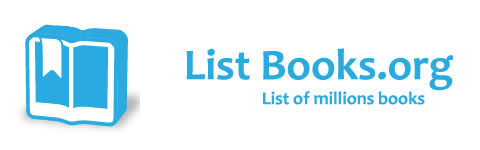Category Books
- Fiction Books & Literature
- Graphic Novels
- Horror
- Mystery & Crime
- Poetry
- Romance Books
- Science Fiction & Fantasy
- Thrillers
- Westerns
- Ages 0-2
- Ages 3-5
- Ages 6-8
- Ages 9-12
- Teens
- Children's Books
- African Americans
- Antiques & Collectibles
- Art, Architecture & Photography
- Bibles & Bible Studies
- Biography
- Business Books
- Christianity
- Computer Books & Technology Books
- Cookbooks, Food & Wine
- Crafts & Hobbies Books
- Education & Teaching
- Engineering
- Entertainment
- Foreign Languages
- Game Books
- Gay & Lesbian
- Health Books, Diet & Fitness Books
- History
- Home & Garden
- Humor Books
- Judaism & Judaica
- Law
- Medical Books
- New Age & Spirituality
- Nonfiction
- Parenting & Family
- Pets
- Philosophy
- Political Books & Current Events Books
- Psychology & Psychotherapy
- Reference
- Religion Books
- Science & Nature
- Self Improvement
- Sex & Relationships
- Social Sciences
- Sports & Adventure
- Study Guides & Test Prep
- Travel
- True Crime
- Weddings
- Women's Studies
Final Cut Pro 6: Visual QuickPro Guide »

Authors: Lisa Brenneis
ISBN-13: 9780321502698, ISBN-10: 0321502698
Format: Paperback
Publisher: Peachpit Press
Date Published: October 2007
Edition: (Non-applicable)
Author Biography: Lisa Brenneis
Lisa Brenneis wrote the six best-selling previous editions of this guide, as well as three editions of Final Cut Express for Mac OS X: Visual QuickStart Guide. Her production credits range from interactive digital media to educational films, animation to live action, and documentary to poetic fantasy. Her clients have included Disney, MCA/Universal, the Getty Museum, the Library of Congres,, The International Olympic Committee, and Mattel, among others. Lisa also grows Pixie tangerines with her husband in Ojai, California, and has just finished her first feature-length video documentary, Eat at Bill’s: Life in the Monterey Market.
Book Synopsis
Newly updated for Final Cut Pro 6, this Visual QuickPro Guide is hands-down one of the most sought out books on Apple’s non-linear editing system. An undisputed master of the digital video medium, Lisa Brenneis once again demystifies the complexities of the program with her straightforward approach that uses tasked-based, step-by-step instructions and loads of visuals and time-saving tips. Busy professionals and newcomers alike will appreciate that they can quickly find and learn tasks specific to their needs, benefiting from the award-winning Visual QuickPro style. Topics covered include essential editing tasks and media-management strategies, transitions, effects and filters, rendering options, and much much more. This is a must-have reference for anyone wanting to learn to use Final Cut Pro, whether they are new to the program or are upgrading.
Table of Contents
Introduction Chapter 1: Welcome to Final Cut Pro Chapter 2: Installing and Setting Up Chapter 3: Presets and Preferences Chapter 4: Projects, Sequences, and Clips Chapter 5: Capturing Video Chapter 6: Importing Digital Media Chapter 7: Organizing Clips in the Browser Chapter 8: Working with Clips in the Viewer Chapter 9: Basic Editing Chapter 10: Editing in the Timeline and the Canvas Chapter 11: Fine Cut: Trimming Edits Chapter 12: Audio Tools and Techniques Chapter 13: Creating Transitions Chapter 14: Compositing and Effects Overview Chapter 15: Motion Effects Chapter 16: Filters and Compositing Chapter 17: Titles and Generators Chapter 18: Real Time and Rendering Chapter 19: Creating Final Output Chapter 20: Managing Complex Projects Appendix A: Keyboard Shortcuts Index
Subjects
 Telecommunications
Telecommunications  Video Technology
Video TechnologyEntertainment
 Books on Film
Books on Film  Filmmaking
FilmmakingEntertainment
 Magazines & Newspapers Books
Magazines & Newspapers Books  Video - Direction & Production
Video - Direction & ProductionEntertainment
 Television
Television  Television - Production & Professional
Television - Production & ProfessionalEntertainment
 Video
Video  Video recordings -> Editing -> Data processing
Video recordings -> Editing -> Data processingNonfiction
 Entertainment
Entertainment  Books on Film
Books on FilmNonfiction
 Entertainment
Entertainment  Magazines & Newspapers Books
Magazines & Newspapers BooksNonfiction
 Entertainment
Entertainment  Television
TelevisionNonfiction
 Entertainment
Entertainment  Video
Video